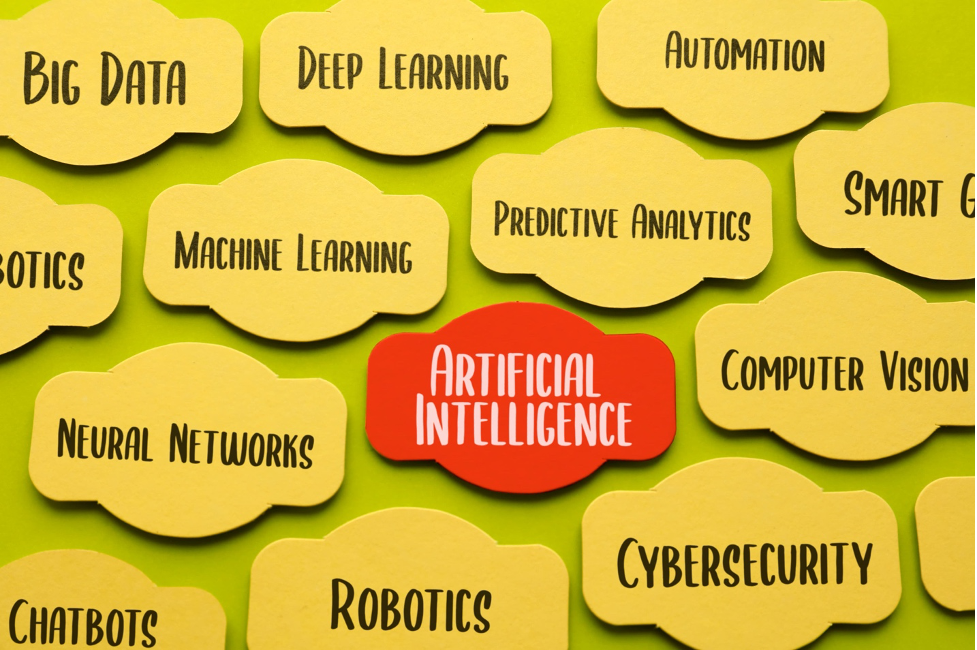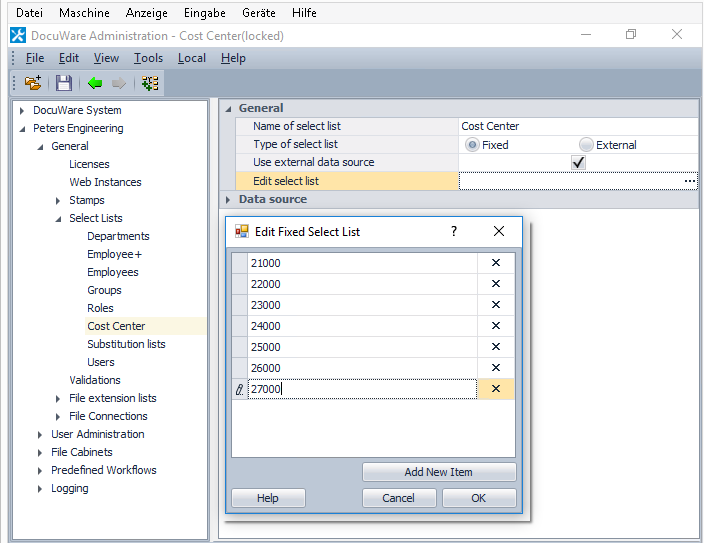
To prevent errors during indexing, you can create a select list for a stamp. A colleague can take the stamp and then, for example, simply choose the corresponding number from a cost center select list – no need to type it in. The stamped invoice is then displayed as usual in the list of the responsible colleague. Here‘s how it works:
- Create a fixed select listcontaining your cost centers – if there isn’t already one available. This can be done within DocuWare Administration under Organization > General > Select lists: