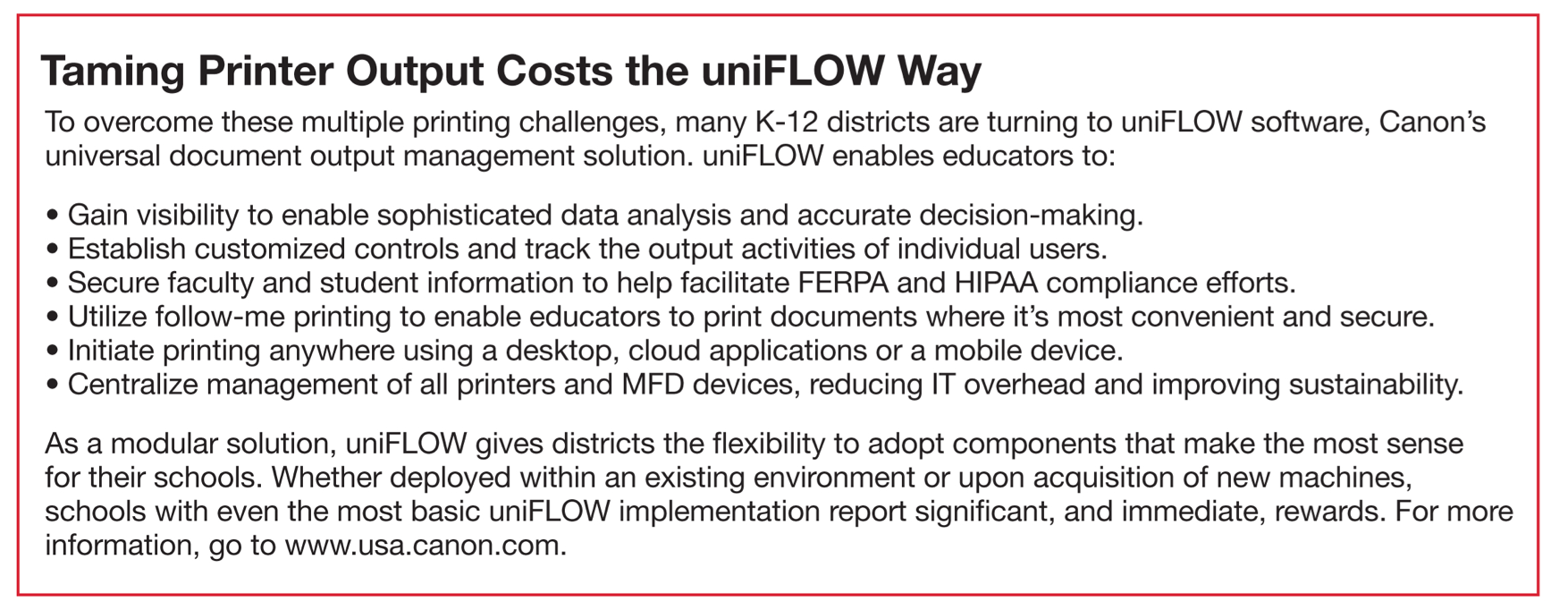[Tweet “Nearly 90% of teachers still use some paper in their classrooms”]
As tight budgets continue to constrain K-12 districts, most organizations need to pursue every savings avenue while simultaneously providing educators with efficiency tools to enable improved teaching. It’s equally critical to protect confidential student information covered by the Family Educational Rights and Privacy Act (FERPA) and health information protected under the Health Insurance Portability and Accountability Act (HIPAA). Similarly, district IT departments need to adopt technologies to meet all these demands, without adding to administrative overhead. Additionally, for many schools, it’s important to continue showing environmental sustainability leadership.
Fortunately, output management strategies can help. Here are five strategies to assist your district with improving efficiency, reducing costs and enabling faculty and staff to have access to print almost anywhere – whether from a desktop, a cloud application or a mobile device.
1. The Devil is in the Output Data Details According to industry research, 2 cost reductions of up to 30 percent can be achieved from an output management solution that provides in-depth data reporting and sophisticated analysis capabilities. Such technology can provide significant visibility into the print environment and enable establishing controls. By drilling down to see what devices are being used – or over used – and determining who individual users are, what documents they are printing and when they’re being printed, districts can obtain the factual information needed for making accurate and timely cost-containment decisions. For example, you can assign specific printing budget to every user and department, enabling you to track and forecast printing trends as well as control usage. So you can insure that a math teacher’s printing job doesn’t get charged to the English Department. And if a budget is expended, printing can be denied until more funds are released. Or, if an unusually large job gets printed during off-hours, you can see who was involved and investigate further.
2. Printers are Smarter than You Think. Use Their Brains. Recent data shows the top printer output management headache is a lack of automated print job redirection.3 In plain English, this is the inability to automatically send print jobs to the most appropriate printer based on the criteria you choose. To overcome this challenge, get an intelligent print management solution that can leverage the smarts already built into your printers. Such solutions store print jobs digitally in a secure centralized server and then interact with network printers to create jobs. An intelligent solution empowers your district to establish rules-based output and routing policies that add efficiencies and reduce costs. Examples include printing all emails in black-and-white, routing large jobs to cost-effective printers, limiting student printing privileges. Best of all, educators are more productive because they simply hit “file, print” and the technology does the rest.
3. Follow-Me to Secure Printer Output To eliminate unattended documents in output trays, adopt a solution with “follow-me” printing capabilities. With follow- me, user-initiated jobs are sent to a secure server, where they remain until the user walks to an available printer and logs in. In a flash, the solution authenticates a user’s credentials and releases the job to the printer. Using this model, you not only protect sensitive information and confidential student data, but the school also gains productivity benefits. For instance, follow-me can reduce the time educators spend standing in line for a printer – freeing them to concentrate on teaching students. Follow-me is also welcomed by traveling educators, because it enables them to initiate a job from anywhere – on a desktop, in a cloud application or from a mobile device – and print out at their destination. No more carrying stacks of documents from one campus to another.
Click here to read the rest of this Canon NT-ware uniFLOW white paper