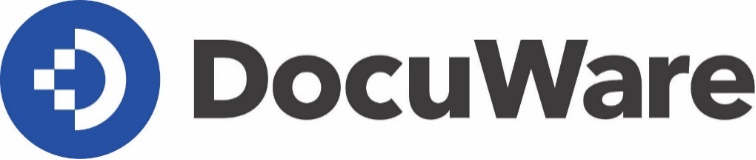From Good to Best
Life is about change. That’s certainly also true for a company’s life – especially when always trying to find the most efficient and customer-friendly way to configure processes and succeed in a very competitive marketplace. Keeping an open mind for innovation can lead to many interesting new prospects. That’s certainly been true for the upgrade to DocuWare 6 that was recently conducted by heating and plumbing specialist, Frank Kauferstein.
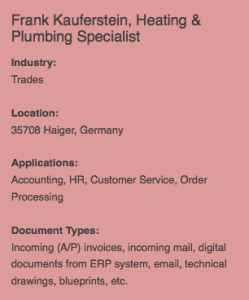 Keeping a broad overview and quickly accessing the right information – those are key requirements for being successful in business. Mountains of paper and endless searches for important documents delay the decisionmaking process and fray your competitive edge. At heating and plumbing specialist Frank Kauferstein, incoming paper documents were copied multiple times and then distributed to different departments. The results: tedious workflows and an overwhelming paper archive, where some documents were stored in various folders using completely different indexing criteria. “It was getting harder and harder to respond to changes in the marketplace. At the time, even just quickly responding to customer and vendor inquiries was a challenge,” so describes Frank Kauferstein, the company’s owner, president, and namesake.
Keeping a broad overview and quickly accessing the right information – those are key requirements for being successful in business. Mountains of paper and endless searches for important documents delay the decisionmaking process and fray your competitive edge. At heating and plumbing specialist Frank Kauferstein, incoming paper documents were copied multiple times and then distributed to different departments. The results: tedious workflows and an overwhelming paper archive, where some documents were stored in various folders using completely different indexing criteria. “It was getting harder and harder to respond to changes in the marketplace. At the time, even just quickly responding to customer and vendor inquiries was a challenge,” so describes Frank Kauferstein, the company’s owner, president, and namesake.
Objectives and Requirements
 Aiming to drastically reduce their paper volume, they planned on creating a central digital archive for their documents. All of the company’s departments – including Sales, Order Processing, Accounting, Personnel, and Customer Service – were to gain quick access to business-relevant documents in a digital format. A main priority was therefore linking the digital archive with their existing ERP system, Sage HWP Professional. Since email from communication with customers and vendors are also part of their business processes, they needed to tie in their Outlook mailserver with the document management solution. The document management system (DMS) was expected to securely store all business records in a tamper-free manner as well as help drive the automation of certain workflows in the near future. Looking for a system that was ideal for a trade business that was both easy to use and broad in its functionality, the company chose DocuWare.
Aiming to drastically reduce their paper volume, they planned on creating a central digital archive for their documents. All of the company’s departments – including Sales, Order Processing, Accounting, Personnel, and Customer Service – were to gain quick access to business-relevant documents in a digital format. A main priority was therefore linking the digital archive with their existing ERP system, Sage HWP Professional. Since email from communication with customers and vendors are also part of their business processes, they needed to tie in their Outlook mailserver with the document management solution. The document management system (DMS) was expected to securely store all business records in a tamper-free manner as well as help drive the automation of certain workflows in the near future. Looking for a system that was ideal for a trade business that was both easy to use and broad in its functionality, the company chose DocuWare.
Solution
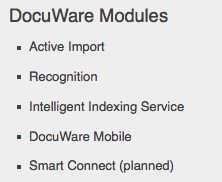 In mid-2010, the DMS was implemented by a regional DocuWare Partner who also managed the integration of the digital archive within the ERP system and the Outlook connection. Original digital documents, such as outgoing (A/R) invoices or email, can now be immediately transferred into the archive. To digitize paper documents that come in daily, several Fujitsu Scansnap S1500 scanners and Brother multi-function units were installed.
In mid-2010, the DMS was implemented by a regional DocuWare Partner who also managed the integration of the digital archive within the ERP system and the Outlook connection. Original digital documents, such as outgoing (A/R) invoices or email, can now be immediately transferred into the archive. To digitize paper documents that come in daily, several Fujitsu Scansnap S1500 scanners and Brother multi-function units were installed.
Business records such as incoming (A/P) invoices as well as technical documents: measurement logs, blueprints, and technical drawings, along with HR records and contracts are all digitally captured by department, indexed and securely archived. Access to digital documents occurred via Windows clients which were installed at the workstations of the ten main DocuWare users.
When in May 2013 the company planned an upgrade from 32-bit Microsoft Windows 2003 to 64-Bit Microsoft Windows 2008, Kauferstein decided to upgrade to DocuWare Version 6 at the same time (software was free as part of his service plan). “To stay competitive, you have to ensure the quality and productivity of your business processes. DocuWare 6 offered a number of enhancements and new features that I definitely wanted to take advantage of,” he explains. The upgrade to DocuWare 6 which was installed on a new server, was seamless. The data migration took place on a weekend, outside of business hours. Since DocuWare places a lot of value on its intuitive user interface, the company’s DocuWare users were able to quickly get back to work after a brief introduction.
Benefits
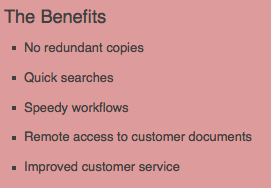 Thanks to successive digitizing of their most important business processes, according to Kauferstein, they were able to cut their paper use in half. Documents from various sources are now centrally stored and administered by project. With the upgrade to DocuWare 6, they further improved the productivity of many of their core processes. One reason for this, among many, is the system‘s web-based approach; the Windows Clients they previously used have now been eliminated.
Thanks to successive digitizing of their most important business processes, according to Kauferstein, they were able to cut their paper use in half. Documents from various sources are now centrally stored and administered by project. With the upgrade to DocuWare 6, they further improved the productivity of many of their core processes. One reason for this, among many, is the system‘s web-based approach; the Windows Clients they previously used have now been eliminated.
 As part of an incoming (A/P) invoice workflow, for example, documents are placed in an electronic basket immediately after being digitized. Via a simple browser link, the responsible employee can open and display each invoice before further processing it. Every step in the process (capturing, recording, payment authorization, etc.) is handled with digital stamps – this means that the entire process is completely transparent. An advantage of a web-based system is that maintenance of their clients is significantly reduced, plus access to the archive by mobile device is incredibly easy. Another big boost in productivity comes via DocuWare 6’s newest feature, Intelligent Indexing Service. Without a big configuration, this web service continuously teaches itself during document storage/indexing, using what it learns to automate future storage. “A company like ours – which has a small number of documents (about 200 a day) but of various types – can really profit from this innovation,“ emphasizes Kauferstein.
As part of an incoming (A/P) invoice workflow, for example, documents are placed in an electronic basket immediately after being digitized. Via a simple browser link, the responsible employee can open and display each invoice before further processing it. Every step in the process (capturing, recording, payment authorization, etc.) is handled with digital stamps – this means that the entire process is completely transparent. An advantage of a web-based system is that maintenance of their clients is significantly reduced, plus access to the archive by mobile device is incredibly easy. Another big boost in productivity comes via DocuWare 6’s newest feature, Intelligent Indexing Service. Without a big configuration, this web service continuously teaches itself during document storage/indexing, using what it learns to automate future storage. “A company like ours – which has a small number of documents (about 200 a day) but of various types – can really profit from this innovation,“ emphasizes Kauferstein.
Conclusion
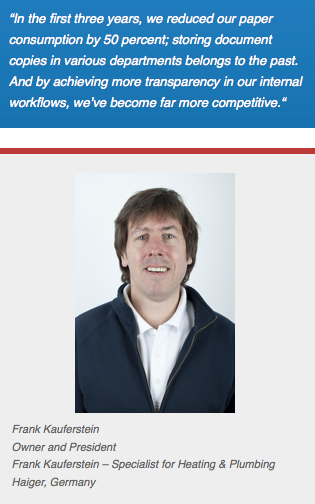 “It’s not only true for big corporations, but tradespeople like myself: standing still means going backwards. By upgrading to DocuWare 6, we are moving forward, open to quickly respond to the needs of our business activities,“ Frank Kauferstein summarizes. Ideas – like how to make internal processes more productive and improve relationships with customers and vendors – are not in short supply for Kauferstein. As an example, users watched a demo to see how DocuWare‘s Smart Connect module is used to make the exchange of data between Sage HWP Professional and DocuWare even easier, making data capture more efficient. With a click, archived documents can be accessed from a button that is right on the ERP’s user interface. They are now planning to implement the Smart Connect module. Another big project in the past months has been to equip technicians in the field with mobile devices. “In that way, they’ll always have access to technical data and earlier logs/records while at a customer’s office or construction site,” expains Kauferstein. “Plus site reports, material orders, etc. can be posted digitally via tablet. We’ve already seen another huge boost in the quality and speed of our customer service processes from this in just a short time.“
“It’s not only true for big corporations, but tradespeople like myself: standing still means going backwards. By upgrading to DocuWare 6, we are moving forward, open to quickly respond to the needs of our business activities,“ Frank Kauferstein summarizes. Ideas – like how to make internal processes more productive and improve relationships with customers and vendors – are not in short supply for Kauferstein. As an example, users watched a demo to see how DocuWare‘s Smart Connect module is used to make the exchange of data between Sage HWP Professional and DocuWare even easier, making data capture more efficient. With a click, archived documents can be accessed from a button that is right on the ERP’s user interface. They are now planning to implement the Smart Connect module. Another big project in the past months has been to equip technicians in the field with mobile devices. “In that way, they’ll always have access to technical data and earlier logs/records while at a customer’s office or construction site,” expains Kauferstein. “Plus site reports, material orders, etc. can be posted digitally via tablet. We’ve already seen another huge boost in the quality and speed of our customer service processes from this in just a short time.“