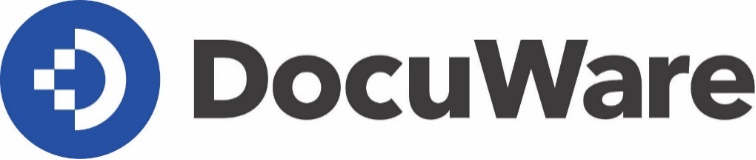By Nothing is easier than putting one or more documents into DocuWare via drag & drop. All you need is your oh-so-familiar Windows Explorer. Through its Windows Explorer Client, DocuWare is perfectly integrated in Windows and always just a mouse click away. To quickly view a file, without first running a search, is a breeze.
[Tweet “Document Management with Windows Folders”]
Did you know that you can store documents – already indexed – simply by drag & drop from the desktop? The indexing is done through a predefined folder structure. This type of folder structure is based on the index fields of a file cabinet, which are arranged in a particular hierarchy. When you drag a document into a folder, the document receives the folder name as an entry into the appropriate index field.
Of course you can also use a document’s properties or words embedded in a document as indexing terms. The DocuWare Store dialog opens, where you can quickly click to choose the file name and the date. Or pick terms right out of the document with One Click Indexing.
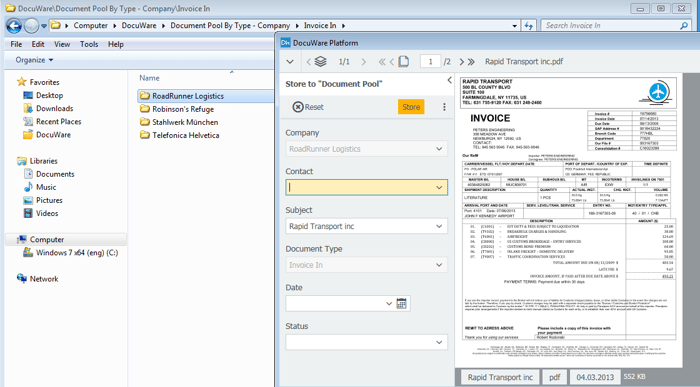
When you drag a document into a folder, the Store dialog opens directly in Windows, where you can use terms from the document’s content for indexing.
Save time and store several documents in one pass by using drag & drop: in the Store dialog, you can define keywords once and then apply them to an entire group of documents.
Here are the advantages of Windows Explorer Client at a glance:
– Fast storage by drag & drop
– Automatic indexing / keywords
– Uses same Store dialog
– Transfer of index terms via One Click Indexing