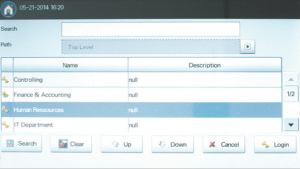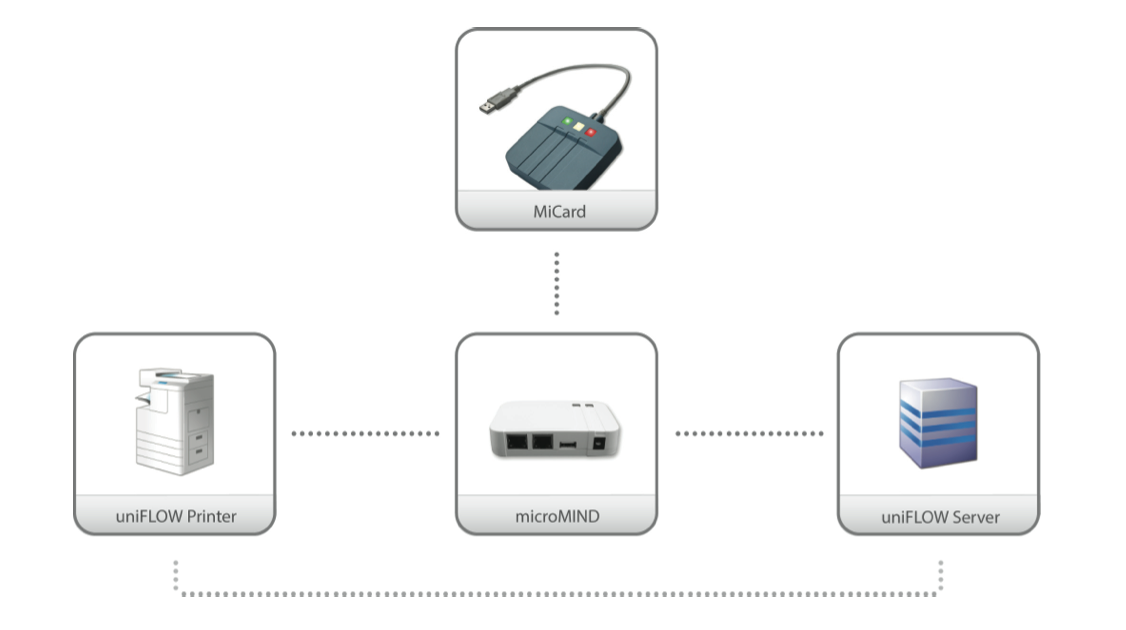uniFLOW Multi-Vendor Support
 Today, many organizations have a printer and multifunctional fleet that is a mix of devices from different manufacturers. These fleets have a dynamic structure and, over time, devices from one manufacturer can be exchanged for models from another manufacturer.
Today, many organizations have a printer and multifunctional fleet that is a mix of devices from different manufacturers. These fleets have a dynamic structure and, over time, devices from one manufacturer can be exchanged for models from another manufacturer.
By incorporating uniFLOW into their document processes, organizations with a mixed fleet provide users a print environment with a single driver for the entire fleet. In addition, print jobs follow the user from device to device, irrespective of the make and model. Costs can be tracked, providing the finance department with a charge back facility per user and usage can be audited.
One Driver for All – uniFLOW Universal Driver
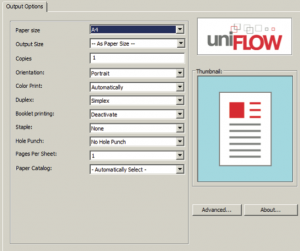 As a single driver for the entire fleet, the uniFLOW Universal Driver allows users to choose any printer on the network to release a job. This unique technology ensures that the output is exactly as expected, regardless of make or model of the MFD. This reduces user frustration with the printing process and saves costs by removing the need to reprint documents many times.
As a single driver for the entire fleet, the uniFLOW Universal Driver allows users to choose any printer on the network to release a job. This unique technology ensures that the output is exactly as expected, regardless of make or model of the MFD. This reduces user frustration with the printing process and saves costs by removing the need to reprint documents many times.
Pick up (Mobile) Print Jobs at andy Device
Print jobs can be submitted from a desktop and can follow the user from device to device. Print jobs can also be submitted by users from their smartphones or tablets and will be printed securely whatever the make and model.
[Tweet “NT-ware let’s you print to almost any brand with your mobile device”]
Device-Independent Routing
Printing to a local desktop printer may be convenient for the user but is not the most cost effective solution for an organization. uniFLOW assists the IT department to regain control of the printing infrastructure, defining an organization’s printing policy by applying rules to jobs before they are printed. Jobs matching the rules can be changed, moved automatically to a cheaper printer or deleted. With uniFLOW, routing from one device to another is completely independent of make and model.
Click here to see uniFLOW work on competitive user interfaces
Various Options for integrating different Devices
To ensure users and organizations benefit from the available features, uniFLOW offers several options to integrate printers and multifunctionals from different manufacturers.
- Embedded Applets running/installed directly on the multifunctional device
- uniFLOW Release Station as vendor-independent touch screen terminal
- microMIND as vendor-independent interface for connecting card readers
One Driver for All – uniFLOW Universal Driver
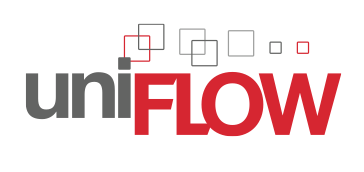 As a single driver for the entire fleet, the uniFLOW Universal Driver allows users to choose any printer on the network to release a job. This unique technology ensures that the output is exactly as expected, regardless of make or model of the MFD. This reduces user frustration with the printing process and saves costs by removing the need to reprint documents many times.
As a single driver for the entire fleet, the uniFLOW Universal Driver allows users to choose any printer on the network to release a job. This unique technology ensures that the output is exactly as expected, regardless of make or model of the MFD. This reduces user frustration with the printing process and saves costs by removing the need to reprint documents many times.
Embedded Applets – The Device-Integrated Solution
Embedded applets provide a device-integrated solution, which means that the built-in screen and keypad of the device are used, providing a convenient, single user interface to the end user. Embedded Applets enable device locking, job release from a secure print queue, and print & copy accounting (on most devices).
Secure Access to the device
To secure access to the device, the user interface is locked by the embedded applet. To gain access to their personal queue or to the copying/scanning facilities, users can authenticate at the device by:
- Card swipe
- PIN code
- User name and password
- A combination of above methods
Once logged in, they can use the device interface to manage their print jobs as required.
‘My Print Anywhere’
Print jobs follow the user from device to device and can be released at any device with the embedded applet installed. This provides additional flexibility to the end-user if a device is unavailable or if users need to print on another device than the one they usually use.
Accounting with Multi-Level Cost Centers
uniFLOW provides print and copy accounting functions, enabling organizations to track and assess costs. Before printing or copying users may be prompted to select their cost center via the Embedded Applet interface. They can move easily from one cost center level to another by using the ‘Up’ and ‘Down’ buttons.
Supported Vendors:
Embedded applets are currently available for the following device brands (availability restricted for some regions):
- Canon
- Konica Minolta
- Hewlett Packard
- Samsung
- Xerox
What are the Benefits of using an Embedded Applet?
- You can profit from the key uniFLOW functionality like device locking, secure printing, and print & copy accounting, on the platforms supported by the embedded applets
- For copy accounting no additional copy control cable is required as the user interface is locked by the software
- By using the built-in screen and keyboard the best user interaction is provided as no second screen is required
The uniFLOW Release Station – Vendor-Independent Touch Screen Terminal
The uniFLOW Release Statition is an easy to use touch screen with embedded card reader, which can be used for releasing personal secure print jobs on virtually any device. The uniFLOW Release Statition provides the user with a consistent experience when releasing print jobs across devices.
Secure Login and Document Release
To gain access to their personal secure print queue users authenticate at the device with the help of the uniFLOW Release Station. Once logged in, they can easily manage their print jobs via the clear user interface. Allowing for different organizational preferences, the uniFLOW Release Station offers a variety of authentication methods. Access may be gained by PIN code, job code, card swipe or user name and password.
Supported Vendors:
The uniFLOW Release Station is device-independent and can be connected to virtually any device. As an external option it can easily be transferred from one printer to another. Depending on the device manufacturer and model, the uniFLOW Release Station can be:
- attached directly to the machine using a bracket
- mounted to the wall/ placed on a table stand
- set up on a stand pole next to the machine
What are the Benefits of using the uniFLOW Release Station?
- Device-independent solution, so it can be connected to virtually any device
- Full secure printing/My Print Anyhwere across platforms, including individual job release
- Consistent user experience across devices, whether it is a Canon imageRUNNER ADVANCE with embedded applet or any other device with the uniFLOW Release Station
- Easy wizard-driven installation, therefore independent of make or model
microMIND – Vendor-Independent Interface for connecting Card Readers
With proximity card readers, user identification is a simple process and users only need to wave their card over the reader. microMIND is a cost effective solution to connect a cardreader to any printer to enable the release of secure print jobs in one go, no matter what make or model. Furthermore, it can be used for device locking and copy accounting (requiring a copy control cable).
Supported Vendors:
microMIND is truly device-independent which means that it can be connected to any printer available and configurable in uniFLOW.
What are the Benefits of using microMIND?
- Easy and quick release of all secure jobs in one go
- Cost effective solution
- Device-independent solution, so it can be connected to virtually any device
- Easy installation which is independent of the device
uniFLOW Multi-Vendor Support – Long-Term Flexibility for Mixed Fleets
uniFLOW multi-vendor support ensures flexibility for mixed device fleets by offering various options for connecting devices from different manufacturers, ensuring users and organizations benefit from uniFLOW’s features and functionality:
Additionally, it provides customers with flexibility in the long term as device fleets change or grow.
Click here to download this brochure