Print management of branch offices or remote locations has become a costly area for IT departments. Printing can also soak up considerable bandwidth which may prevent key business applications running smoothly. The uniFLOW SmartClient allows customers with a multi-site infrastructure to print securely and track costs without the need for local print servers in different locations.
[Tweet “Key Benefits of uniFLOW SmartClient”]
Print Server Reduction
The total cost for the hardware, OS and other applications required to run a print server can amount to thousands of dollars per server.
In addition, your administrator spends on average one day per month managing it. With the uniFLOW SmartClient you can deploy key uniFLOW features, such as secure printing and accounting in remote locations, without needing to invest in a dedicated print server on-site.
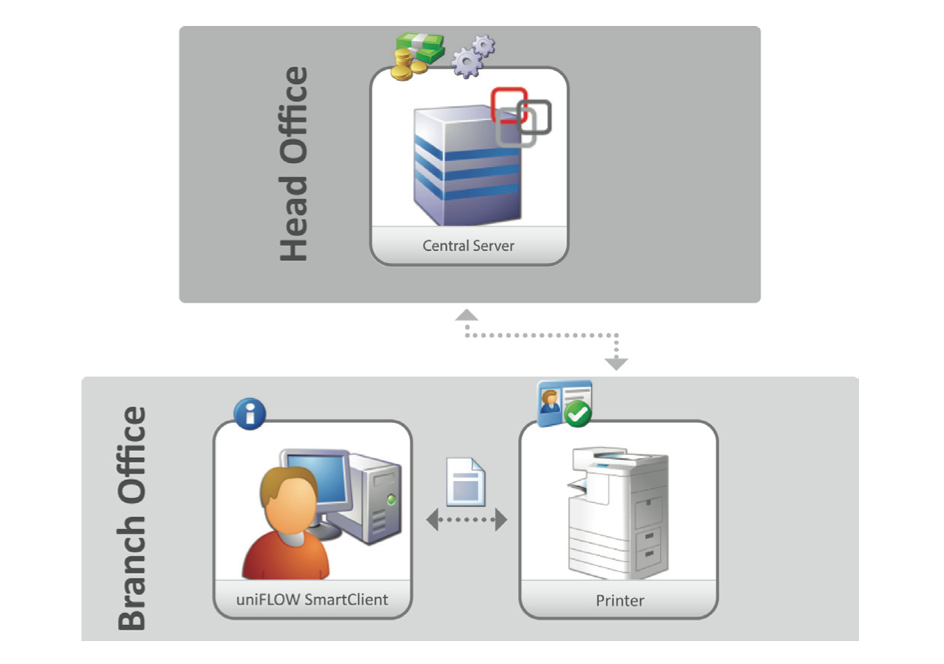
Reduce Network Traffic
When printing is managed by a print server, print data is firstly sent from the client PC to the print server then from the print server to the destination printer i.e. the data has to travel the network twice. Using the uniFLOW SmartClient, the print job is sent straight from PC to printer, reducing network traffic by 50%.
Mix ‘n Match
Although printing using traditional print servers has some disadvantages, they can still be a very valid and useful part of a print environment. Some key uniFLOW features such as mobile printing, scanning and budgeting require a server. uniFLOW allows you to mix‘n match, running some locations with print servers and others with uniFLOW SmartClient only or a combination of both at each site.
Flexible Design
Various ways to configure the setup so it can be easily adapted to fit specific customer requirements e.g.
- Secure print jobs can be stored on the client PC, the print server, or the Canon imageRUNNER ADVANCE
- Job information of secure jobs can be stored locally with the spool fi le or centrally on a server
- User authentication can be done on the uniFLOW SmartClient, the uniFLOW server, or Canon imageRUNNER ADVANCE
Server independent
A continuous connection to the main uniFLOW server is not necessary which means users can still print securely, even when the uniFLOW server is temporarily unavailable.
Print Job Distribution
Print jobs can be stored on the local PC, a server, or even the Canon imageRUNNER ADVANCE itself, so you can release secure jobs when the SmartClient PC is switched off .
One single Driver
The uniFLOW Universal Driver allows users to print their jobs on any make or model of printer without requiring multiple drivers. When used with the uniFLOW SmartClient, only the single uniFLOW Universal Driver is installed on the user’s client PC, removing any confusion of having to select the correct printer driver.
Location aware
When moving to different locations, the uniFLOW SmartClient will automatically download the printing configuration for the current site. This means users only have to “file, print” to one print queue, regardless of where they are and what network printing resources are available.
Want to learn more about uniFLOW!
Please sign up at NT-ware Partner Site: https://web.nt-ware.net/partner/index.php?id=113
If you have any comments or feedback, please send a note to Marketing@nt-ware.com
