Image Capture Plus is an application that transfers image data scanned by a Panasonic document scanner to a network folder, email, Sharepoint server or a printer, in the form of an image file. This software allows editing of scanned pages (switch, delete, etc.) intuitively using thumbnail images.
It also allows the use of various settings to facilitate complex scanning processes and image enhancements, as well as serving as a powerful tool for efficiently processing routine business tasks, such as filing.

AUTOMATIC DESKEW
No need to make manual adjustments. No scanner or document is perfect and sometimes pages skew during the feeding process, especially with mixed sized documents.
Deskew will digitally correct any documents which may be fed in skewed, eliminating the potential need for rescanning documents.
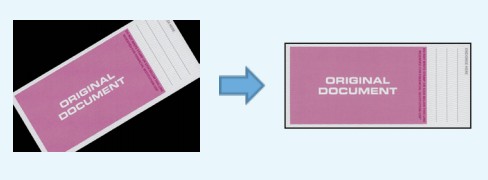
BARCODES
No cost barcode recognition. Image Capture Plus recognizes barcode information from scanned documents.
This feature allows users to name and separate files based on the barcode to help to eliminate document sorting. Users can also choose to output an index file of the barcode information for use with 3rd party applications
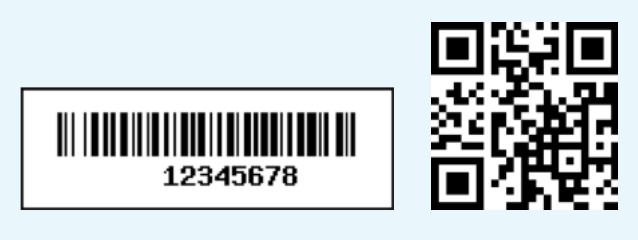
Click here to learn more about Panasonic Image Capture Plus
Panasonic KV-S2087 Wins Coveted BLI ‘A4 Departmental Scanner Pick Award’