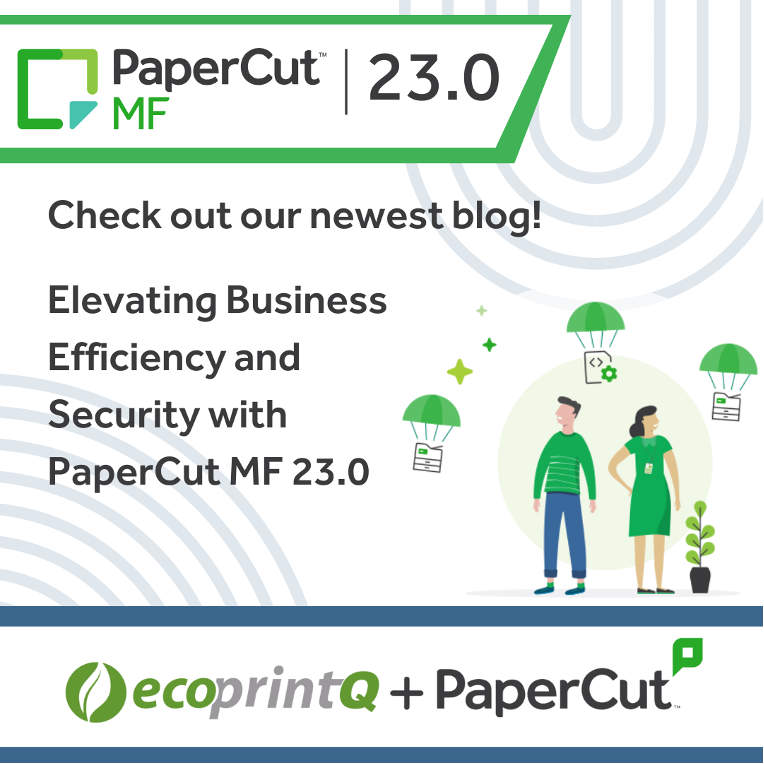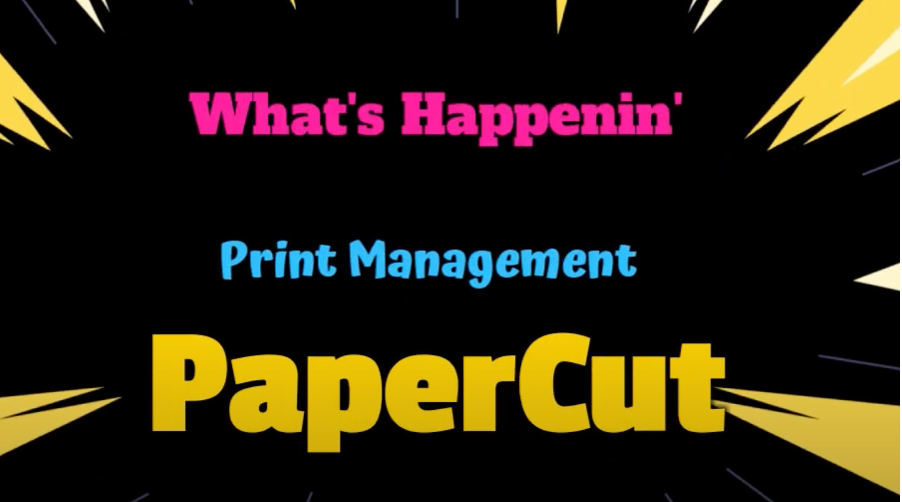- Accessibility for people with disability
- Easy Guest Printing from mobile devices
- Cross vendor printing with Global Print Driver
- Username alias sync made easy
- Environmentally friendly Toshiba Eraser RD30
- Offline mode
ACCESSIBILITY FOR VISION IMPAIRMENT
Enabling a single or group of users to auto-release upon login for those with vision impairment and limited mobility.
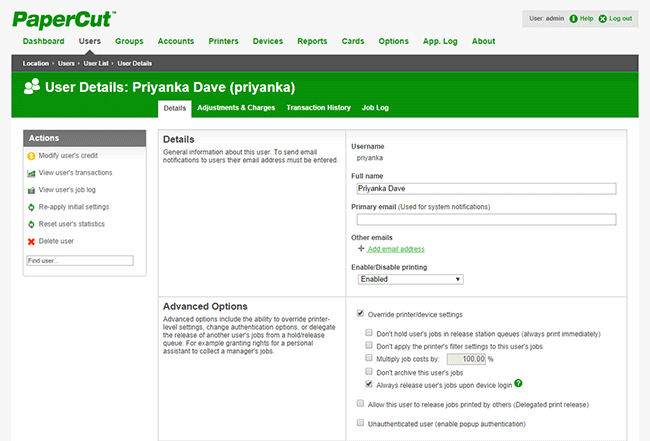
Read more about the PaperCut’s accesibility compliance on our blog.
EASY GUEST PRINTING FROM MOBILE DEVICES
Administrators can set up visitors to print directly, self release or have assisted managed release.
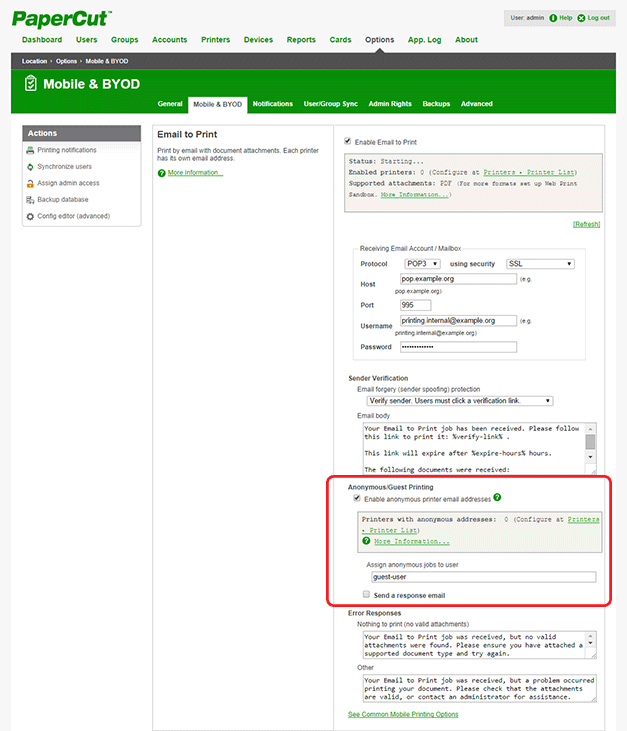
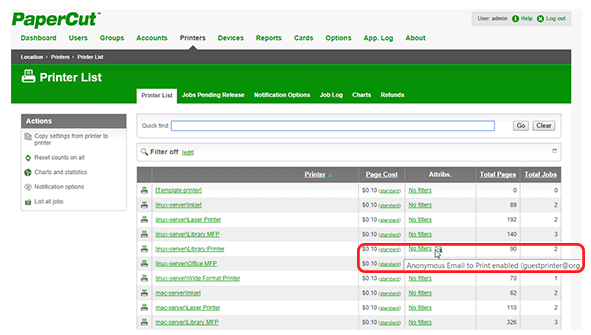
Read more on the Guest Printing tour page.
CROSS VENDOR PRINTING WITH GLOBAL PRINT DRIVER
Set up one global print queue in a mixed fleet environment.
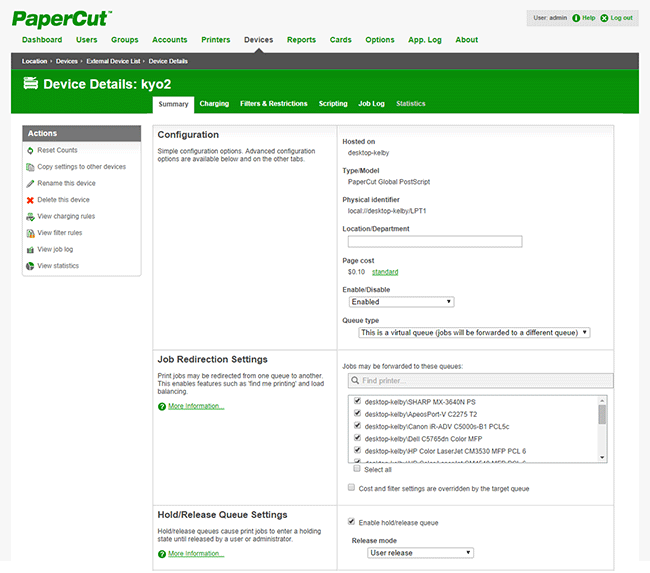
Read more on the Global Print Driver tour page.
— USERNAME ALIAS SYNC MADE EASY
Automatically sync when changing user names.
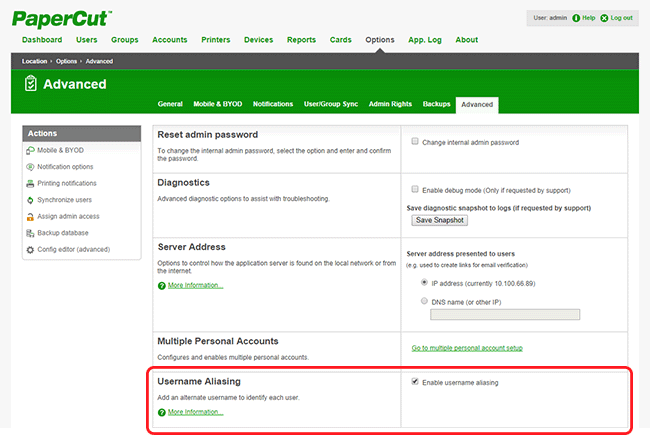
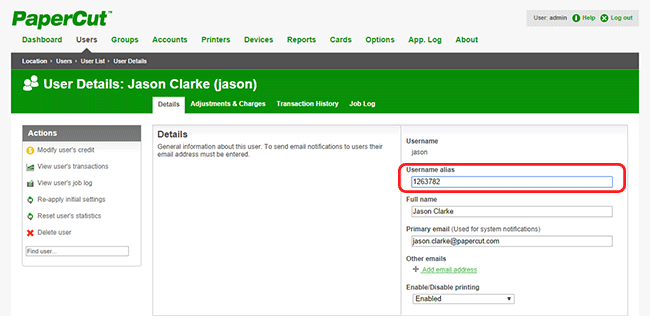
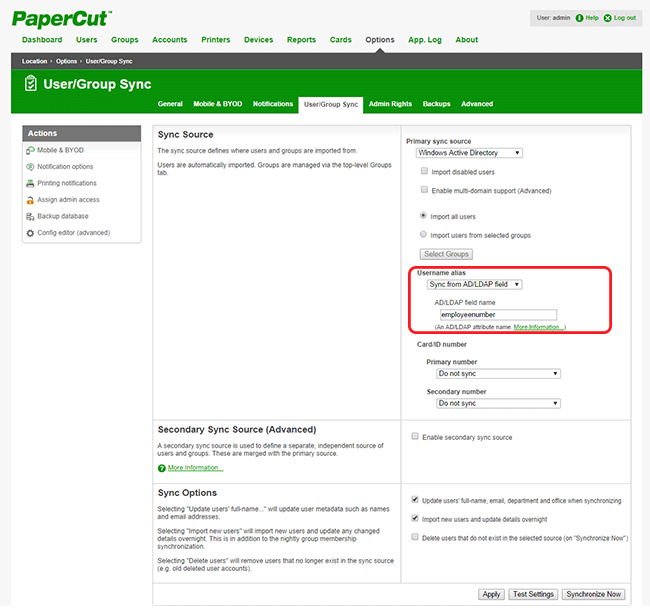
Read more about username alias sync in the PaperCut Knowledge Base
ENVIRONMENTALLY FRIENDLY TOSHIBA ERASER RD 30
Support for eToshiba Eraser to track environmental impact of erased pages.
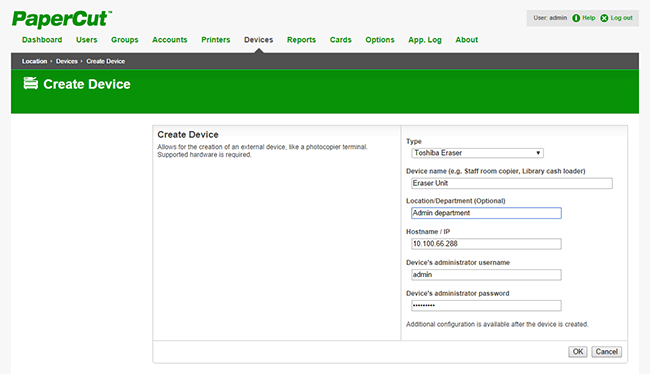
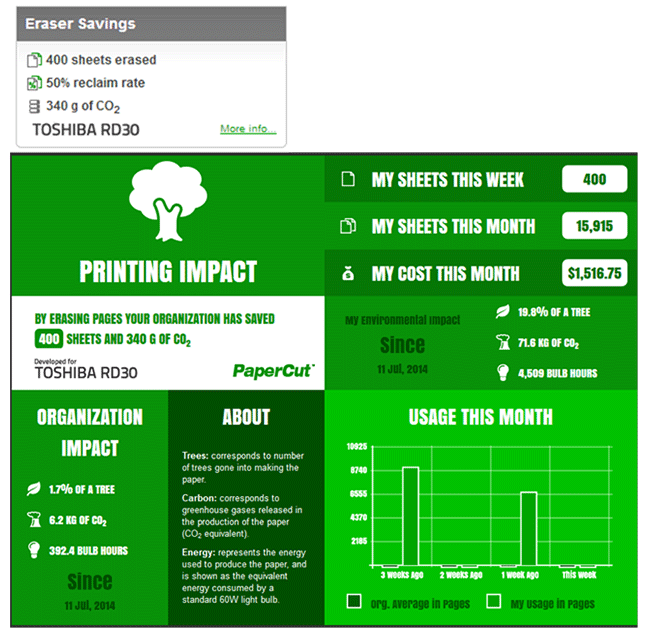
OFFLINE MODE
In PaperCut MF an optional mode that allows the device to be used for copying and scanning during periods of network or system downtime. Offline mode can be automatic (suitable for business environments) or semi-automatic via an unlock code.
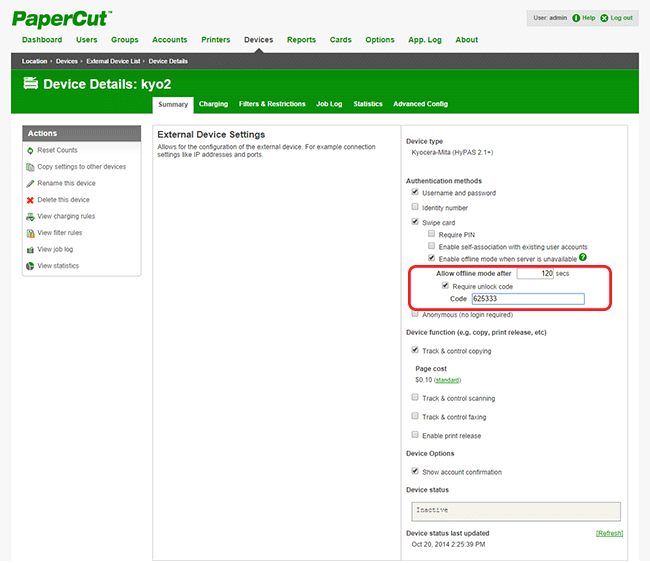
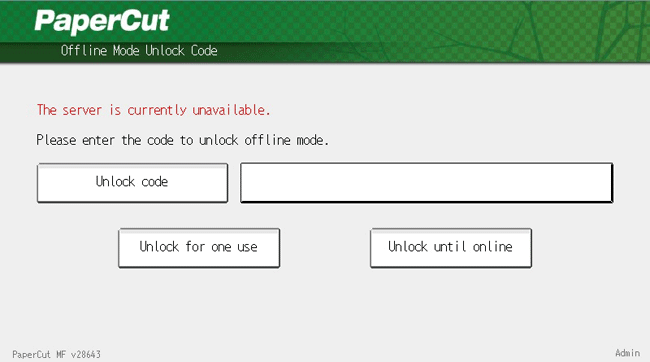
WANT TO KNOW MORE?
For more information on features, visit our blog.