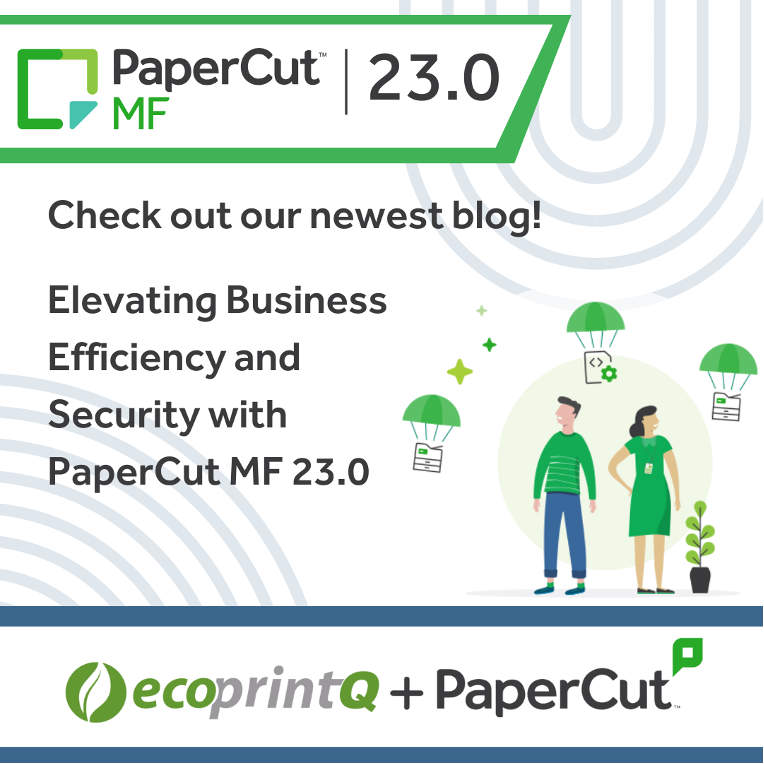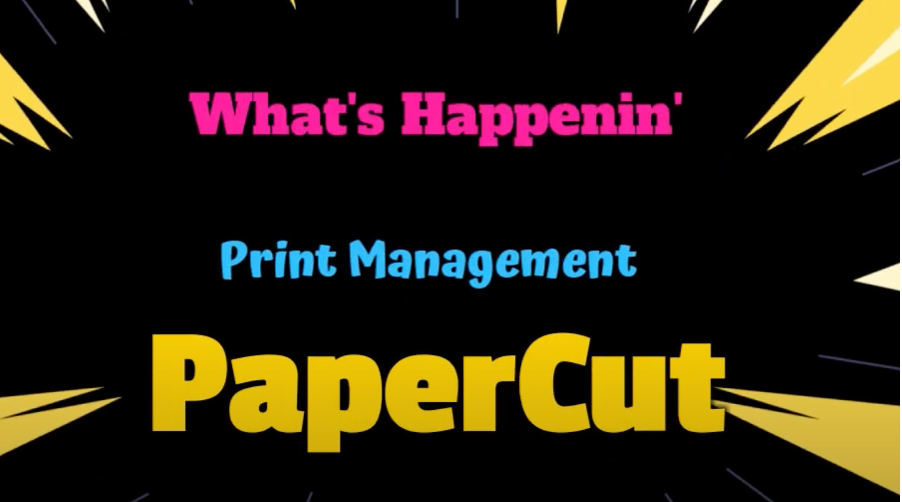Physical barriers to technology in the workplace can prevent people with a disability from being productive and working to their full potential. Imagine the difficulties in reading small text on a monitor screen if you are vision impaired, or using a touch screen on a photocopier from a wheelchair. It’s important for all of us to deliver an accessible workplace.

Accessibility is not just about compliance
There are a number of standards out there, whether it’s WAI compliance for web or ensuring your software works with screen readers.
[Tweet “The importance of accessibility”]
It’s not just about standards, it’s about how a system works in the real world. We believe the best way to do that is to work closely with customers and listen to input and ideas. It’s often the small lateral solutions that have the best results. Version 14.3 introduces one such feature that makes PaperCut more accessible.
Easy auto-release of print
Users with vision impairment or limited mobility no longer have to attempt to navigate a print release screen on a MFD (Find Me printing). PaperCut can be configured to automatically release all print jobs after a simple card swipe. Systems Administrators can enable this print accessibility feature for these users by creating a domain group.
 It’s a small change that makes a big improvement. This idea came from the team working at one of Australia’s leading universities along with their Authorized Solution Center Partner. Ensuring equitable access to information technology is an important requirement for all organizations.
It’s a small change that makes a big improvement. This idea came from the team working at one of Australia’s leading universities along with their Authorized Solution Center Partner. Ensuring equitable access to information technology is an important requirement for all organizations.
[Tweet “PaperCut can be configured to automatically release all print jobs after a simple card swipe. “]
There’s so much more in v14.3 including a new cross vendor global print driver and an easy way to allow guests to print without having to join your wi-fi network.
To read more about what’s in the release, check out:
- New and Noteworthy – a guide of what’s new.