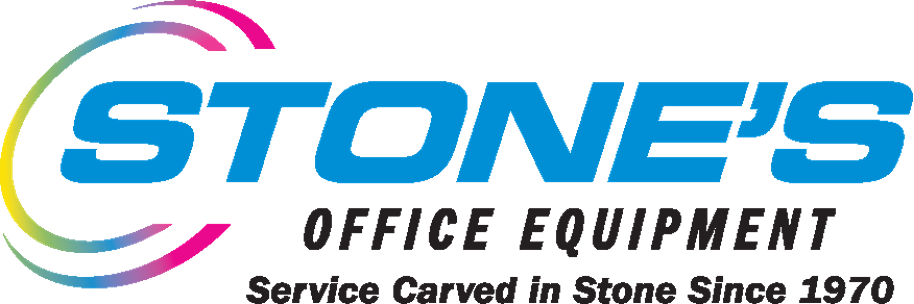Shelbyville Central Schools was looking for ways to modernize its printer fleet and reduce overall spending. Sharp saved the schools more than $4,000 per month by implementing managed print services. Additionally, the schools now experience better collaboration and cost savings with Sharp interactive display systems.
Business Environment Challenges
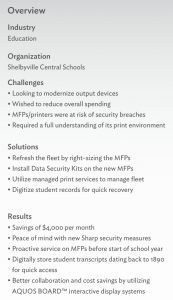 Shelbyville Central Schools, a K-12 school corporation located in Shelbyville, Indiana, was concerned about the cost, security and performance of its printer fleet. The nearly 4,000-student school system had desktop printers in each classroom and wanted to create a modernized, yet cost-effective, print environment.
Shelbyville Central Schools, a K-12 school corporation located in Shelbyville, Indiana, was concerned about the cost, security and performance of its printer fleet. The nearly 4,000-student school system had desktop printers in each classroom and wanted to create a modernized, yet cost-effective, print environment.
The school system enlisted business technology specialists from the local Sharp office to conduct an enterprise document profile (EDP) to help fully understand the state of its environment. The results indicated more than 360 output devices were being utilized in the school system. Of those devices, more than 320 were either laser printers or fax machines. The EDP analysis also uncovered that its fleet of output devices was redundant, costly, unreliable and vulnerable to security breaches
Business Technology Solutions
Sharp consolidated and refreshed Shelbyville’s fleet by removing approximately 120 fax machines and printers and placing 43 new, highly efficient multifunctional printers (MFPs) with Sharp MFP Data Security Kit encryption. A Managed Print Services (MPS) program was also implemented to allow Sharp to oversee all output devices and to drive down costs.
[Tweet “School Helps Save School System $4,000 with MPS”]
By utilizing the power of the Sharp OSA® platform, a document management solution was integrated directly onto the Sharp MFPs allowing the school system to digitize and store student records and medical records dating back to 1890. Today, the staff can quickly access files, rather than searching through old boxes. Electronic transcripts are easily shared with colleges and universities upon request.
And when prior students walk into any of its facilities requesting a copy of their transcripts, the staff can print it on the spot. This method also prevents the loss of files in the case of a fire, flood or natural disaster. Even a simple misplacement of a paper file could have serious consequences. However, the search capabilities allow for fast retrieval of misplaced files by tagging each file with unique identifiers, such as year of graduation and date of birth.
Innovative Results
Before Sharp entered the scene, Shelbyville was spending a large amount of funds per month on its copier contract and MPS program. Sharp helped the school system save approximately $4,000 per month with its new contract, fleet refresh and MPS program. With the new Sharp Data Security Kits in place, Shelbyville can now appreciate the peace of mind derived from the new security measures.
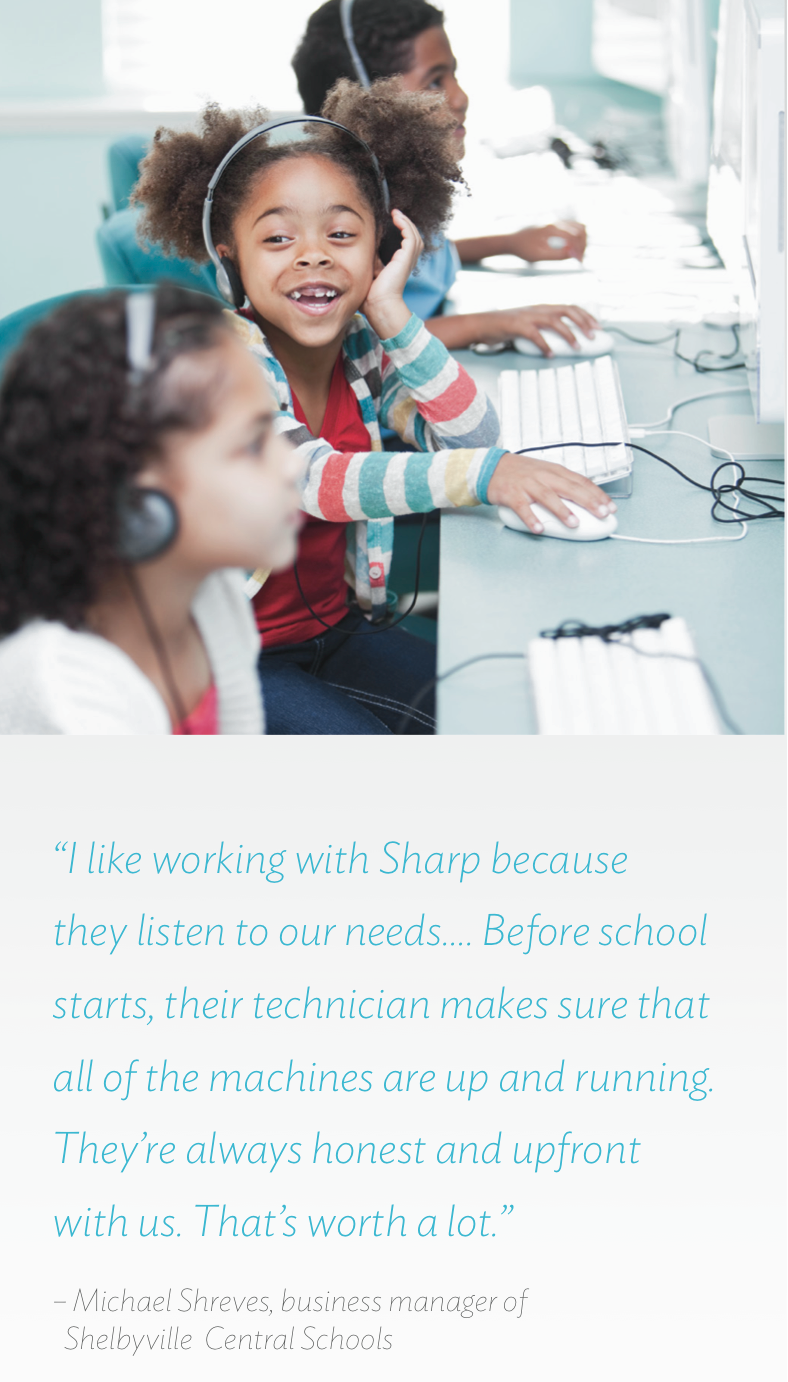 “I like working with Sharp because they listen to our needs,” says Michael Shreves,
“I like working with Sharp because they listen to our needs,” says Michael Shreves,
business manager of Shelbyville Central Schools. “They evaluate before they come up with a solution, and they try to find the most cost- effective one. Additionally, they are proactive on their service side. Before school starts, their technician makes sure that all of the machines are up and running. They’re always honest and upfront with us. That’s worth a lot.”
The school system was so impressed with the professionalism and cost savings delivered from Sharp, that it purchased an AQUOS BOARDTM interactive display system to replace a school projector in an elementary school conference room, adding more interactive collaboration during faculty meetings. With up to two projector bulbs needing replacement each year—at $200-$400 per bulb—the school system realized the long- term savings of the AQUOS BOARD display which requires no bulbs.
The principal uses the AQUOS BOARD technology to display test scores for each grade level in a Microsoft® Excel® chart instead of handing out paperwork, saving time and resources. Faculty members have a new ability to add their input directly on the chart without leaving their seats through wireless devices such as a tablets, smart phones or laptop computers. The Excel file with the collaborative edits can be saved and instantly shared with the staff.
Three more AQUOS BOARD interactive display systems on rolling carts were later added to the school district and are being used in classrooms for educational purposes and faculty meetings.