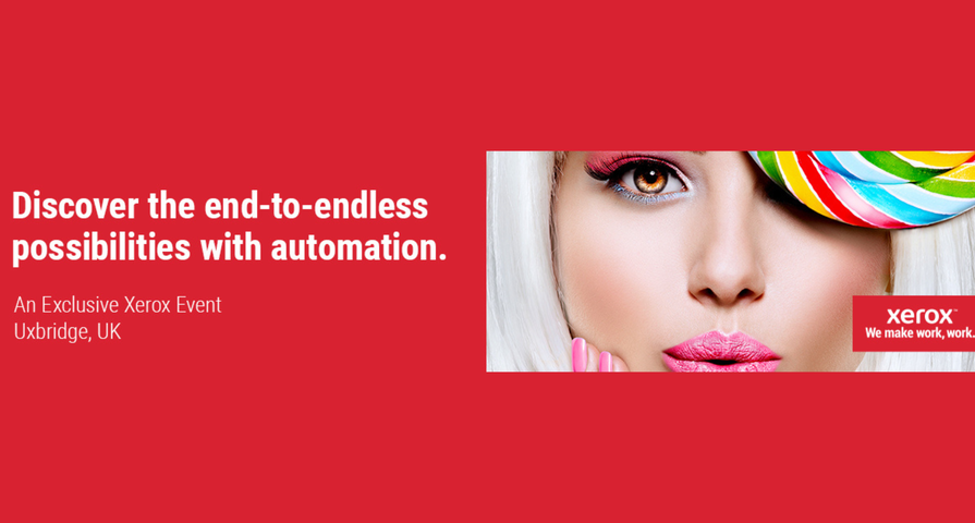Email Connect App for Xerox MFPs
Currently to customize scan to email settings, users must navigate through several screens of the web interface of the device and enter in multiple pieces of data. Click here to see a visual comparison of the standard way to enter scan to email settings as compared to using the Email Connect App.
The Email Connect App will be available soon in the Xerox App Gallery for a free download! Users can select the App Gallery from the User Interface of their Xerox ConnectKey device and then select the Email Connect App. Enter in the username, password, select provider and scan to email is configured and ready to use. In the app, users can request their email provider be added to the list if it is not currently available.

About Us
Southern Solutions is the leading provider of applications for Xerox ConnectKey multifunction printers and the first certified Xerox Personalized Application Builder in the U.S. With our App Solutions, we create custom apps for Xerox multifunction copiers that increase efficiency and improve workflows. Our apps are installed on more than 16,000 Xerox ConnectKey devices across the globe.
Contact us for more information.