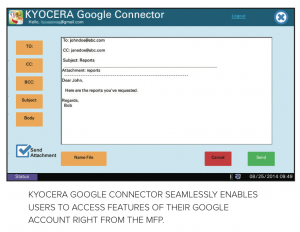 The increased mobility of today’s workforce has made it imperative that users be able to quickly retrieve their information when and where it is needed. With the Google Connector app, KYOCERA brings this essential capability to the MFP. Now you can easily access, search and print Google e-mail, attachments and calendars directly from any HyPAS-enabled MFP using the device’s control panel.
The increased mobility of today’s workforce has made it imperative that users be able to quickly retrieve their information when and where it is needed. With the Google Connector app, KYOCERA brings this essential capability to the MFP. Now you can easily access, search and print Google e-mail, attachments and calendars directly from any HyPAS-enabled MFP using the device’s control panel.
Google has become virtually synonymous with the Internet. Many businesses appreciate its convenience, intuitive calendar tool, and ability to handle larger e-mail attachments. In fact, among small businesses, 63% support or plan to support Gmail*, making it a ubiquitous way to stay connected. With the Google Connector app, even when you are at the MFP you won’t miss a thing!
[Tweet “Access Your Google Account Directly From Your MFP with Kyocera”]
HOW IT WORKS
- Login securely with your username and password or with the convenience of an HID card swipe
- Access your Gmail account through the MFP’s interactive screen to search and view e-mails
- Easilyprinte-mail, attachments and personal or shared calendars directly at the MFP for hardcopy reference
Compose and send new messages with the ability to scan and attach documents
KYOCERA is a leader in leveraging new technologies as they relate to its customers’ evolving document workflow needs. Google Connector is one more way we are transcending the traditional role of the MFP, to reflect the ability for integrated workflow in the devices and services you use every day.
*Source: Information Week October 18, 2013
Click here to download this Kyocera brochure
