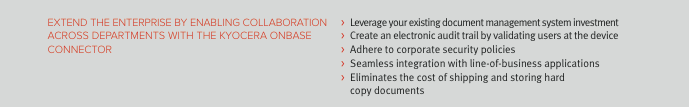The ability to streamline existing processes, automate many time-consuming document processing tasks and increase organizational productivity is critical to any business. With  KYOCERA’s OnBase Connector, you can further leverage your existing OnBase investment by scanning, indexing and routing documents into the enterprise content management application directly from your HyPAS-enabled KYOCERA MFP – simplifying collaboration and exchange of information.
KYOCERA’s OnBase Connector, you can further leverage your existing OnBase investment by scanning, indexing and routing documents into the enterprise content management application directly from your HyPAS-enabled KYOCERA MFP – simplifying collaboration and exchange of information.
HOW IT WORKS
From the KYOCERA MFP interface, the user chooses an OnBase folder from the touch screen control panel, and then enters the required index fields before scanning the document. Once scanned, the digitized files are readily accessible to OnBase
users with proper credentials. In OnBase, users may take full advantage of the OnBase workflows and integrations with other line-of-business systems. KYOCERA’s OnBase Connector ensures your processes that require approval, evaluation or documentation can be immediately acted upon, thus streamlining workflows.
HyPAS®
KYOCERA’s HyPAS (Hybrid Platform for Advanced Solutions) is a powerful and scalable software solution platform. Through direct enhancement of the MFP’s core capabilities, to the integration with widely accepted software applications, HyPAS will enhance your specific document imaging needs, resulting in improved information sharing, resource optimization and document workflows.
KYOCERA ONBASE CONNECTOR BENEFITS
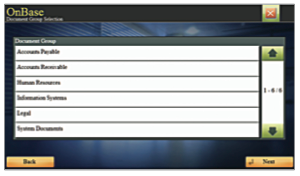 Leverages your existing OnBase solution with additional functionality from HyPAS-enabled KYOCERA MFPs
Leverages your existing OnBase solution with additional functionality from HyPAS-enabled KYOCERA MFPs- Empowers employees to make faster, well-informed decisions with documents made readily available across the enterprise
- Increases your productivity and ROI by shifting paper-intensive environments to efficient digital workflows
- Scan and index documents at your KYOCERA MFP using your existing OnBase folder structure
 Allows adherence to regulatory requirements by providing an audit trail for documents that were traditionally stored in hard copy format
Allows adherence to regulatory requirements by providing an audit trail for documents that were traditionally stored in hard copy format- Enables employees to access data from the applications and devices they use every day
- OnBase integrates with line-of-business applications, such as an ERP, electronic medical records, student information or other critical systems at the center of your organization’s core processes
- Gives flexibility to securely store, protect and delete your content as needed
SYSTEM REQUIREMENTS
- Windows 7 SP1 (x86 & x64) – Business, Enterprise and Ultimate editions
- Windows Server 2008 SP2 (x86 & x64) – Standard, Enterprise, Data Center, Storage Server, Small Business Server, Essential Business Server editions
- Windows Server 2008 R2 SP1 (x64) – Foundation, Standard, Enterprise, Data Center, Storage Server
- Windows Server 2012 (x64) – Foundation, Essentials, Standard, Data Center editions
- Supported OnBase Server
SUPPORTED VERSIONS
Hyland OnBase 13.0.69 or higher with OnBase Integration to KYOCERA, purchased from authorized OnBase solution provider