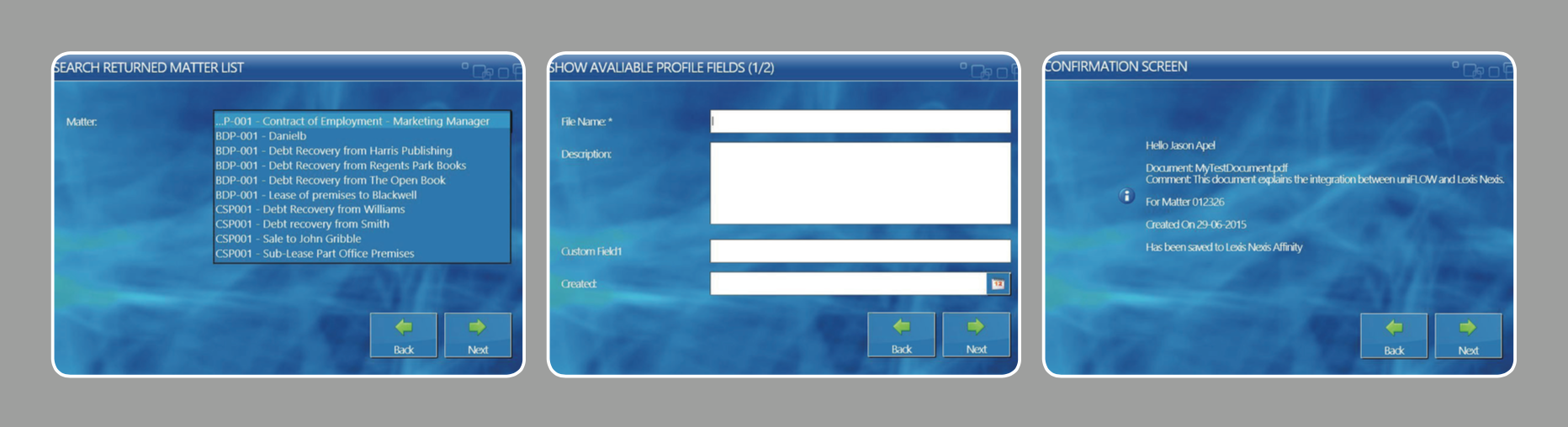Lexis Affinity is a legal practice management software which is suitable for both, small and large law firms. It provides a flexible, integrated solution to streamline everyday work processes into a single system to provide a secure working environment together with clear and comprehensive business practices.
The uniFLOW integration into Lexis Affinity supports HTTPS encrypted communication between uniFLOW and Lexis Affinity. Authentication against Affinity can either be carried out with a single “system” user account for uniFLOW or on an individual user basis where the user’s login name and password for Affinity can be stored in uniFLOW (in both scenarios, when the documents are stored, the author is set as the user who scans the job). Scan to Matter and Scan to Phonebook functions are provided with the integration into Lexis Affinity.
Easily Scan to Matter in Affinity
uniFLOW allows users to scan, process and distribute documents securely within the organization to improve productivity and ensure compliance. Users can view a series of personalized scan workflows including Scan to Matter. Users can search for and select the appropriate Matter from the global list of matters in Affinity either before or after scanning. In larger environments, users can select a client first then a matter – from the list of that client’s matters – as well as a document type or profile to create a document that contains the required Meta Data to send to Affinity.
Directly Scan to Phonebook
Similar to the Scan to Matter feature above, uniFLOW allows users to send processed files directly into Phonebook. Users can search for and select the appropriate phonebook entry – by keyword – from a global list in Affinity to store the scan to an Affinity’s phonebook entry.
Requirements
To ensure that the uniFLOW integration into Lexis Affinity is functions correctly, the following requirements must be met:
Version Information
- Lexis Affinity Web Service API as of version 5*
- uniFLOW V5.4 or later**
Licensing (one of the following)
- uniFLOW Edition + Scan per Device License for MEAP
- uniFLOW for SMB + Scan per Device Addition for MEAP
- uniFLOW Capture
Supported Meta Data Fields***
- Text Fields
- Number Fields
- Data Fields
- Checkbox Fields
Supported Advanced Meta Data Fields
- List and Search Phonebook
- List and Search Clients
- List and Search Document Profiles
- List all Meta Data Fields of a Document Profile List Employees
- List Document Types (Folders)
*The API_MFD certificate needs to be licensed for at least one user in Lexis Affinity **Previous uniFLOW version are supported on request via the Project Team ***Limitation: custom Meta Data fields with enabled lookup are not currently supported
Click here for more information about NT-ware and unitFLOW