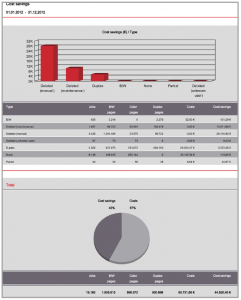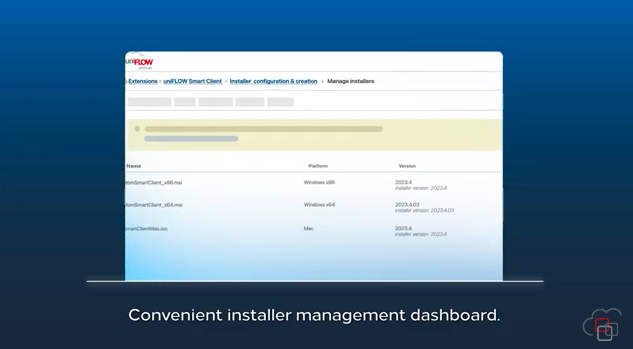uniFLOW for SMB is a software platform for small and medium sized businesses to manage your print and scan environment. It is designed to bring the full value of multi-functional devices to your organization. Different departments and users require different functionalities to print or scan documents. These can all be managed via uniFLOW for SMB. The advantage of uniFLOW for SMB is that it is scalable to your specific business needs so you can simply invest in what you need!
- Device based licensing system enables scalability in size
- Easy configuration due to a wizard driven installation
- Immediate profitability for your print and scan environment
Manage all Printing & Scanning
Incorporating uniFLOW for SMB into your document processes will lead to real improvements in the control and efficiency of multifunctional devices as well as increasing employee productivity. Easy configuration will make uniFLOW for SMB suitable to your specific business needs.
[Tweet “Easy configuration will make uniFLOW for SMB suitable to your specific business needs.”]
With device based licensing you can expand the uniFLOW for SMB infrastructure to your business requirements at any time, minimizing your investment risks and upgrading your print device to provide an essential tool that benefits your employees immediately.
Print Confidential Documents Securely
At some point, everybody needs to print a confidential document. In the past, this has been an excuse to purchase a local printer because users are reluctant to print sensitive documents to a shared network device.
Flexible Authentication at the Device
 To release a print job, the user can authenticate at their chosen printer by using their company ID proximity card or smart card. Guest users can release their jobs by entering a unique code on the screen of the multifunctional device.
To release a print job, the user can authenticate at their chosen printer by using their company ID proximity card or smart card. Guest users can release their jobs by entering a unique code on the screen of the multifunctional device.
Personal Secure Print Queue
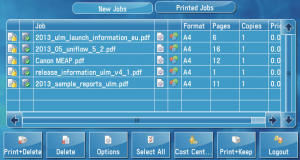 All print jobs are stored in a user’s personal secure queue until they are ready to release a job on a printer of their choice. This printer may be the one closest to them, on another floor or in a different building. The user can select which of their print jobs to release from the list displayed. On Canon imageRUNNER ADVANCE devices, the user can also change the style in which each job will be printed before releasing it.
All print jobs are stored in a user’s personal secure queue until they are ready to release a job on a printer of their choice. This printer may be the one closest to them, on another floor or in a different building. The user can select which of their print jobs to release from the list displayed. On Canon imageRUNNER ADVANCE devices, the user can also change the style in which each job will be printed before releasing it.
One driver for all – uniFLOW Universal Driver
Since the user can choose any printer on the network to release a job, regardless of model or manufacturer, the uniFLOW Universal Driver ensures that the output is exactly as expected. This reduces user dissatisfaction with the printing process as well as saving costs through decreased waste.
Convenient Mobile Printing
Users’ printing requirements go far beyond being able to “file, print” from their desktop PC. Recent advances in technology mean that users are no longer confined to their desks to do their work but can work anywhere at any time. Unfortunately, when it comes to getting documents onto paper, printing technology has not kept developing at the same pace. uniFLOW for SMB is able to bring secure printing into the mobile age.
Easy Submission from Smartphone or Tablet
Regardless of their location, users can use their smartphones or tablets to send jobs to print via e-mail, web browser or printer driver. They may be sitting at their desk, in a meeting room or in a coffee shop in the next city and they can still print their documents in a secure and managed way. Submitted jobs are shown to the users in their secure print queue and settings can be adapted at the device. With their smartphone, users can even release jobs via the phone’s Web browser or native app, without needing the embedded MFD software.
Guest Printing
Unknown user or guests can send their jobs for example via e-mail. An email containing a release code would be sent back to the user for releasing the job. Offering guests an easy way to print boarding passes or other documents needed for meetings.
uniFLOW for SMB helps the finance department track and assess the organization’s printing, copying, faxing, and scanning costs, allowing internal costs to be charged back to the correct user/department and usage to be audited.
Monitor Cost Savings
Tracking costs is only the first step in understanding costs using uniFLOW. As well as tracking costs, anysavings, together with potential savings made are recorded, allowing the finance department to show the true return on your investments over specific periods.
Efficiency with Restrictions & Job Routing
Routing Jobs to the Cheapest Device
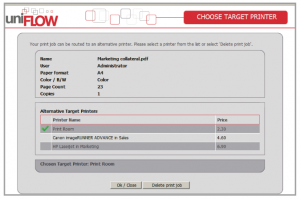 uniFLOW for SMB can be configured to allow users to print small jobs on a laser printer but, once jobs are larger than a pre-specified size, they will be to moved to the cheaper and faster Canon Multifunctional Device. Another example is that one may decide to force all e-mails to be printed in black and white.
uniFLOW for SMB can be configured to allow users to print small jobs on a laser printer but, once jobs are larger than a pre-specified size, they will be to moved to the cheaper and faster Canon Multifunctional Device. Another example is that one may decide to force all e-mails to be printed in black and white.
Help to Save the Environment
Printing in double sided mode and deleting jobs that have not been collected not only saves paper (and money) but also helps save the environment. uniFLOW for SMB can provide the analysis to help implement an environmental printing strategy, saving valuable trees and improving your environmental performance.
Secure Document Capture & Scanning
On Canon imageRUNNER ADVANCE devices uniFLOW allows users to scan, process and distribute documents around the organization, thus improving productivity and ensuring compliance. Users can be shown a series of personalized scanning workflows that are relevant to their job role allowing them to scan documents directly into the relevant business process or back-end document management system.
Same User Experience for Printing & Scanning
As with printing, users are required to identify themselves at the Canon imageRUNNER ADVANCE device using their proximity card. The administrator can decide which workflows should be accessible and presented to each department and which workflows are available to all users. These scan workflows will “follow” the user from device to device.
Process the Captured Information
Using paper documents remains a critical part of every user’s daily work. Scanned documents can be processed using zonal OCR or barcode recognition to extract the information contained within the document, allowing the user to automatically pre-fill index information or to be converted to a format, such as Microsoft Word. High Compression and de-spackling as well as database validations help to enable new and more efficient workflows in your daily document processes.
Output to where it is needed
Once captured and processed your documents can be exported to various destinations automatically. They can be emailed, exported to an FTP server or placed in a shared network or personal folder. uniFLOW for SMB allows users to scan documents directly to document management systems such as Therefore, Microsoft SharePoint, Google Drive and many more as highly compressed image files.
 Click here to learn more about NT-ware uniFLOW for SMB
Click here to learn more about NT-ware uniFLOW for SMB