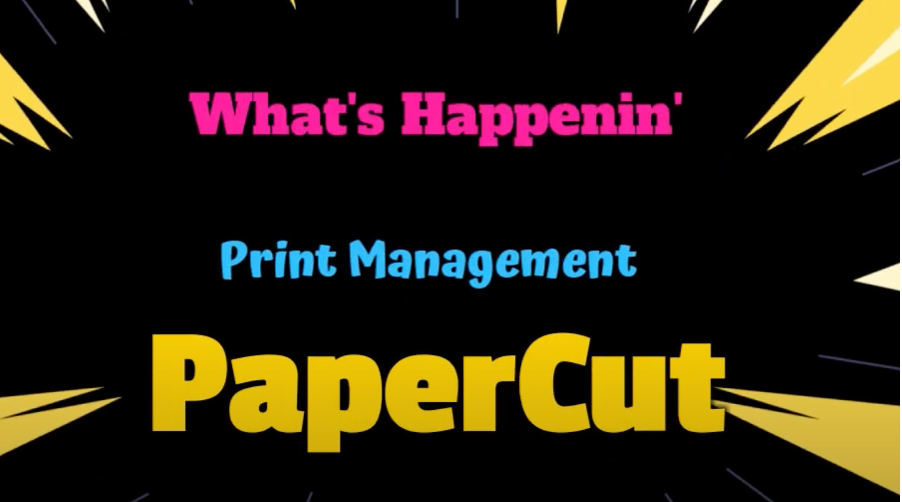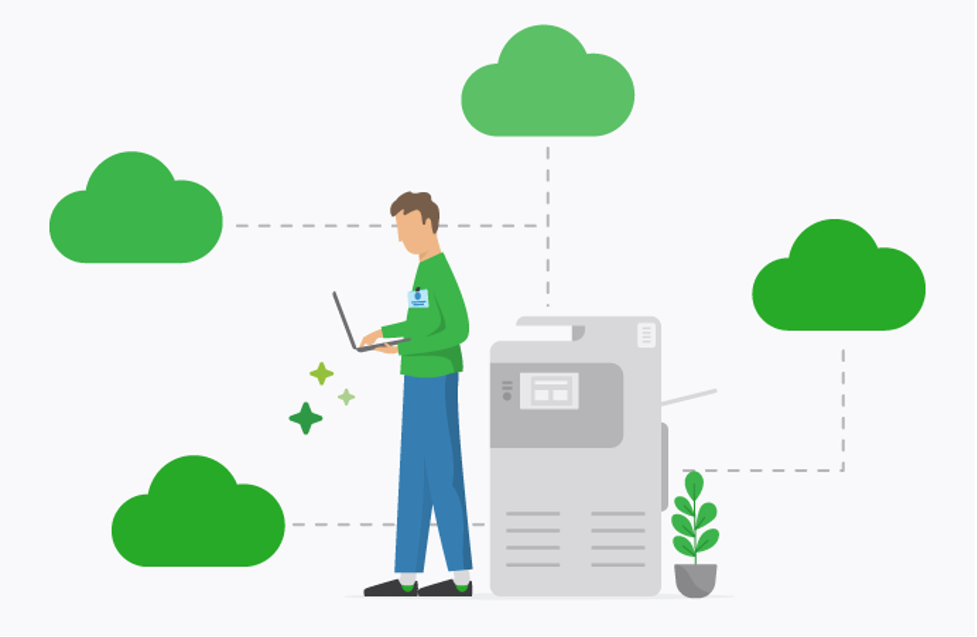The simplest PaperCut deployment is a centralized model with a single server hosting the print queues and the PaperCut application. PaperCut also supports multi-server deployment models, and it is important to consider your infrastructure and environment when deciding which deployment model to use.
Common scenarios include the following:
1. SINGLE-SITE, MULTI-SERVER
 Most common with single office locations in which many employees are working together and the loads are controlled and distributed across many print queues.
Most common with single office locations in which many employees are working together and the loads are controlled and distributed across many print queues.
Benefits:
- printing load distribution
- central application server administration
- removes single-point sensitivity at print server layer
Considerations:
- multiple print servers to manage
2. MULTI-SITE, SINGLE-SERVER
A solution implemented in organizations with small numbers of office locations where sufficient bandwidth for print document transfer is facilitated by a highly available WAN.
Organizations with such networks tend to favor single server solutions in order to keep the overheads of server maintenance low.
Benefits:
- central administration
- simple deployment
- simple user management
- simple queue and device management
- job roaming across sites – Find-me printing
Considerations:
- requires robust WAN
- spool file management
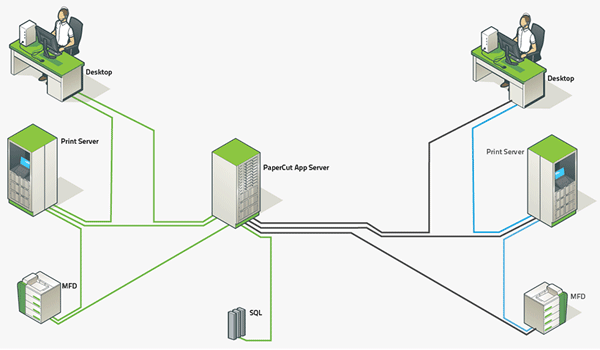
Multi-site, single server deployment
3. MULTI-SITE, MULTI-PRINT SERVER
Again, a solution implemented in organizations with small number of office locations however bandwidth provided by the networks is not sufficient enough to facilitate print document transfer.
In these cases, multiple print servers are deployed to handle load distribution and minimize bandwidth requirements.
Benefits:
- central administration
- simple user management
- reduced WAN traffic
- reflects commonly used architectures
- job roaming across sites – Find-me printing
Considerations:
- requires robust WAN
- requires more servers
- decentralized queue management
- multiple find-me queues
- more complex setup
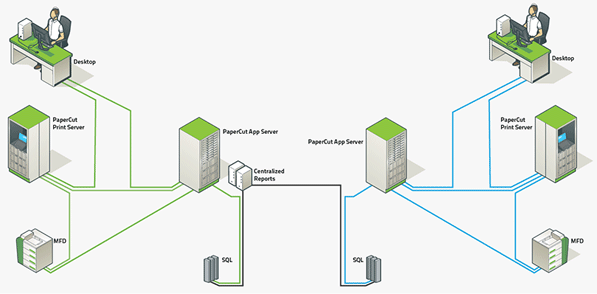
Multi-site, multi-server deployment
4. MULTI-SITE, MULTI-APPLICATION SERVER
Larger organizations that have offices in multiple locations sometimes require multiple servers in each location. Multi-site, multi-server solutions handle larger loads and facilitate the bandwidth required for print document transfer as well as cater for staggered updates and changes across networks.
Benefits:
- doesn’t require robust WAN
- enables decentralised and parallel deployment and setup
- decentralized administration
- enables rolling updates
- consolidated reporting is available
Considerations:
- each site requires an independent implementation
- overall setup for all sites will require more time
- no job roaming across sites (Find-me printing)
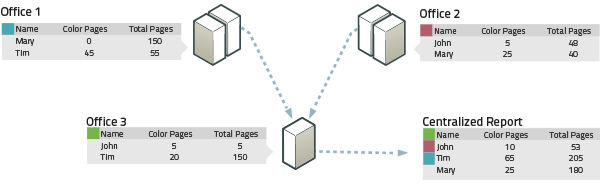
PaperCut’s central reports provide visibility of the server distribution.