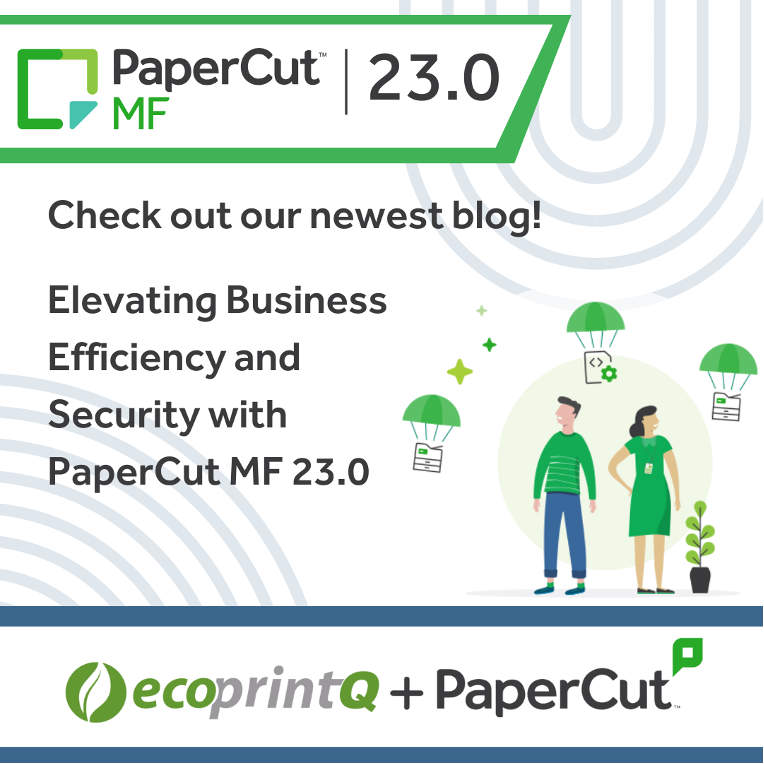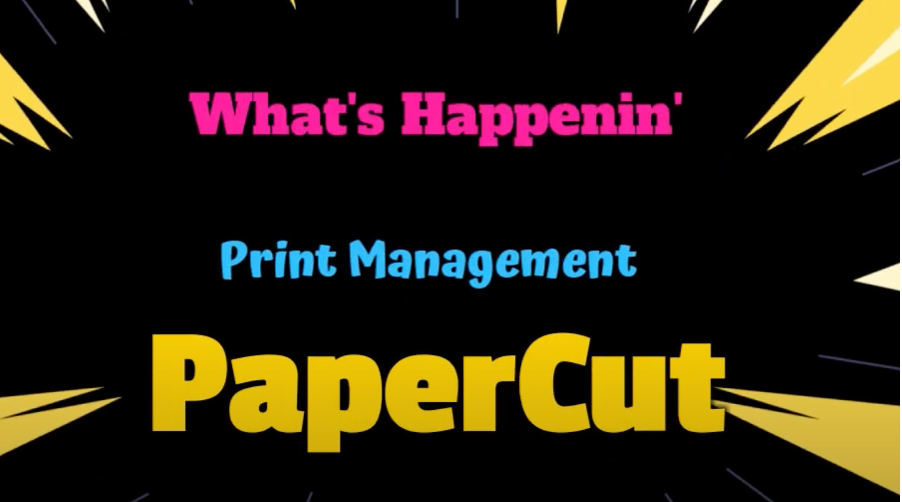Happy 2014 from everyone at PaperCut!
For the 14th year in a row, we greet the new year with a fresh new version of PaperCut, chock-full of tools and features that help you control and manage your organization’s printing.
Sometimes the best new features in PaperCut aren’t exactly “new” features at all – but simply a more innovative way to deliver an existing feature. We’ve had environmental statistics available in PaperCut for years and now we’re using this data in two new and powerful ways.
First, the new PaperCut Environmental Dashboard provides insight into your organization’s printing. Everyone can check out how much (or how little) they’ve printed and rank their usage against the organization average.

Second, as a growing number of our customers have introduced Windows 8.1 to their networks, the tiles on the Start Screen gave us the seed for a new idea. And so the PaperCut Live Tile was born!
With the Live Tile you have a cool new way to “tap users on the shoulder”. The tile motivates them to adopt new print habits through more than 20 user-specific facts, awards and challenges all generated from real-time PaperCut data. Check it out by pinning the new tile to your Windows Start Screen.

We will warn you in advance: These two features are great if you’re “green”… but can be kind of alarming if you’re not. (Fear not, though. We’ve heard many stories of our customers using the alarming print statistics to help justify budgets and projects!)
Printing for Mobile and BYO Devices
You’ve been telling us loud and clear one of the things to keep you awake at night is the complexity of integrating a huge selection of mobile and user-supplied technology. (What new e-gadgets did your colleagues bring into the office after the holidays?) With PaperCut version 14.0, you can easily plan and implement a complete BYOD printing strategy with the new, Mobile and BYOD feature set.
Email to Print is the latest addition to the Mobile story, rounding out the earlier capabilities of Google Cloud Print, iOS Printing and Web Print. Anyone on any platform can now print directly from their email accounts. We’ve also put together a three step approach for planning and deployment – which you can access directly from within PaperCut.
So no matter what device or platform your users bring to work, PaperCut has a managed print solution for you. If you haven’t considered BYOD and Mobile printing yet, the tools are here; now is the time.
Oops. We almost forgot the UI…
You might notice that PaperCut version 14.0 has a new look for the New Year. It’s still the PaperCut that you know and love… just a little cleaned up for the holidays.
We hope you like it.
And of course, the “Fine Print”
If you have a current subscription to Premium Upgrade Assurance, your upgrade to Version 14.0 is already included. Otherwise, one-time upgrades may be purchased via our on-line order system or through your PaperCut supplier. (Upgrading now will entitle you to all of the releases in the 14.x series throughout the year.)
Please take a look at the release histories for full details of all the features, enhancements and fixes included in PaperCut Version 14.0.