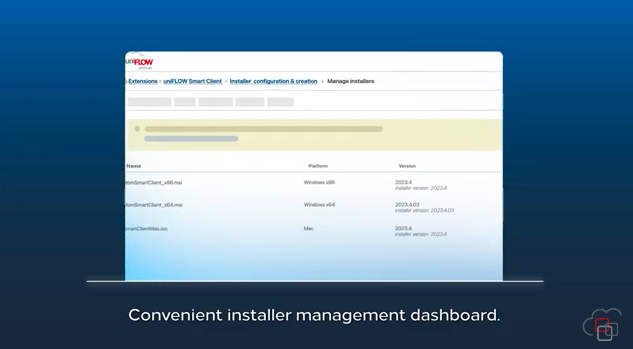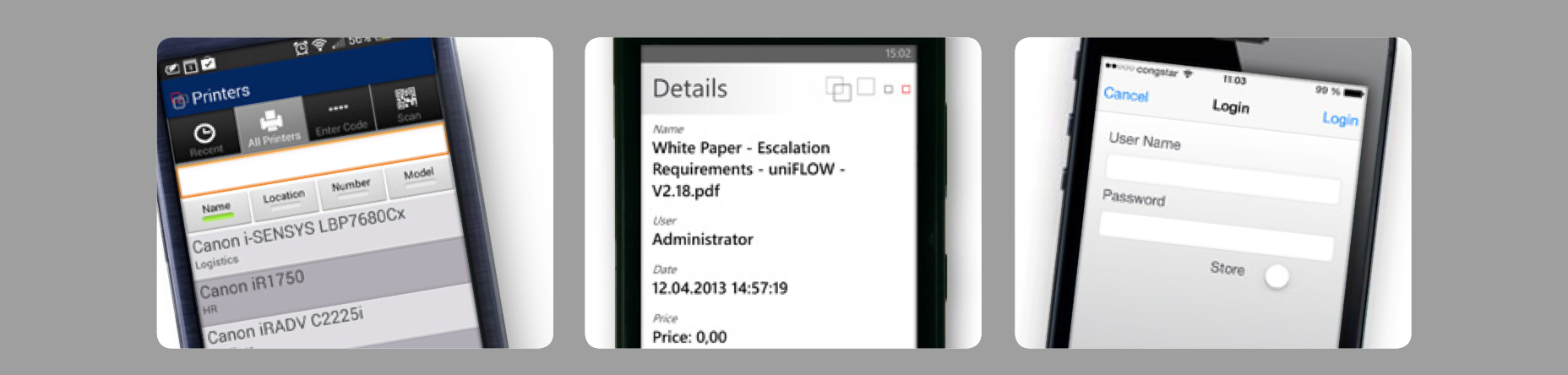
Print From Anywhere
Regardless of location, users can send print jobs via e-mail, web browser or printer driver. Whether they be sitting at their desk, in a meeting or in a coffee shop in a different city, they can still print their documents in a secure and managed way. Regardless of which method a user chooses to submit a job, it will appear in their personal secure print queue and be accounted for, charged and managed correctly.
[Tweet “The uniFLOW UPD ensures the job prints correctly regardless of the printer make or model”]
Process Anything
uniFLOW contains a powerful workflow engine allowing IT administrators to define exactly how jobs are to be processed on receipt. The different types of user and e-mail addresses can be directed to a specific workflow providing an unlimited level of flexibility e.g. jobs from guest users can be restricted to black and white print only, while users submitting 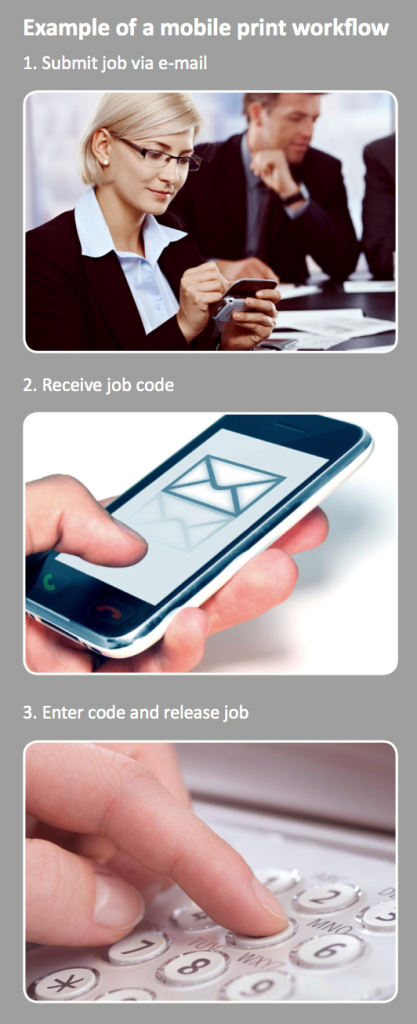 native Microsoft Office files can be sent a PDF preview for acceptance prior to release.
native Microsoft Office files can be sent a PDF preview for acceptance prior to release.
Release to any Device
uniFLOW allows users to release jobs to any printer connected to uniFLOW, regardless of manufacturer, make or model. Embedded uniFLOW software on multi- functional devices such as imageRUNNER ADVANCE devices from Canon, ensures a consistent and easy-to-use secure print release experience. Smartphones and tablets can be used to release jobs to any printer via a web browser or native application.
Features and Benefits
One Platform – uniFLOW is administered through a single management console, reducing the time spent on configuration and simplifying administration for IT departments.
Guests and Known Users – Administrators retain complete control over guests and known users’ ability to print.
Print From Anywhere – Submit print jobs from a smartphone, tablet or PC, via email, web browser upload or internet printer driver.
Multiple Identities – User are able to register multiple email addresses, allowing them to submit jobs from personal as well as work email accounts.
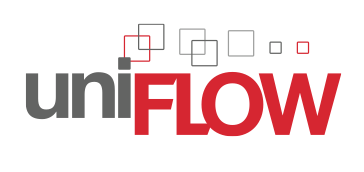 Custom Workflows – Administrators can configure print workflows for different email addresses using a simple drag-and-drop graphical editor.
Custom Workflows – Administrators can configure print workflows for different email addresses using a simple drag-and-drop graphical editor.
Full Accounting and Reporting – All print jobs are accounted for and charged to either an account, department or cost center. Users can be stopped from printing if they exceed their budget.
Single Release Queue – All print jobs, regardless of how they are submitted to uniFLOW, appear in a secure personal print queue.
Universal Driver – The uniFLOW Universal Driver ensures that the users’ job is printed correctly regardless of the make or model of printer.
Smartphone Release – Native apps for iPad®/ iPhone®, AndroidTM and Windows Phone® allow users to select and release print jobs directly.
Click here to download this NT-ware case study