Nowadays more people than ever work from home. This trend has been massively driven by the current global Coronavirus as businesses must now insist employees work from home. Technical pre-requisites such as a laptop and a stable internet connection are often already in place; where technical supply is missing these can be quickly rectified. The current situation is likely to result in a permanent change of our working culture and lead to an increase in home working. With uniFLOW Online, printing and scanning documents efficiently from home can be seamlessly added to the existing office print and scan infrastructure.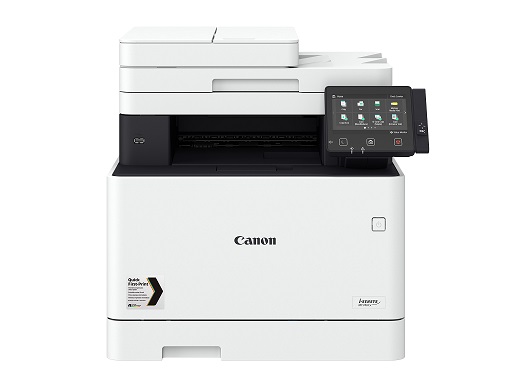
Printing and scanning as if you are in the office
uniFLOW Online supports large office multifunctionals and smaller all-in-one multi-function and single function printers. There is a wide range of devices ideally suited for professional use in home offices.
Employees working from home can print directly from their device, with immediate job release, while still tracking costs. If the device is in the same room as the employee, and continuously monitored, secure printing is often not necessary. If, on the other hand, the device is regularly shared with family members, secure printing for company documents can still be implemented. Documents can be released following authentication with a PIN code.
Scan workflows follow employees from device to device; this applies to a home office device as well. The same user interface and scan profiles are available at the home office as well as the workplace. Thanks to uniFLOW Online’s innovative cloud technology, conversion to Word or searchable PDF and file compression are also available before the document is sent to the user’s email or saved to Box, Dropbox, Evernote®, Google Drive™, Microsoft OneDrive® or Microsoft OneDrive® for Business.
Share with family members – chargeback business and private costs
No matter what businesses and their employees agree on regarding purchase of printers for home offices, uniFLOW Online will be able to provide the necessary support. Family members will be able to print private documents so businesses will want to make sure the costs incurred do not fall to their organization. Print, scan, copy and fax costs can be charged separately to business and private accounts.
Setup as easy as 1, 2, 3
Employees do not need to be IT experts to perform the setup themselves – it is easy as 1, 2, 3. After unboxing and starting up the device, the home office employee will use the uniFLOW Online setup button, on the local device screen,to initiate the installation process. This will connect the device to the company tenant by using the 12 digit Device Registration Key provided by the IT department. Once this is complete, employees can print from their device and find their same scan workflows that they have been using in the workplace.
Compact MFPs enrich home office working
By promoting the use of a particular device series for printing at home in connection with uniFLOW Online, businesses ensure printed documents retain the same high quality as those printed at the office therefore guaranteeing a strong public image is maintained. Employees can continue to use the same scan workflows as they use in the office. Meanwhile, business and private print, scan, and fax costs stay separated and are allocated to different accounts. Contact your Canon dealer by phone, email, or order via their webshop.
SOURCE NT-ware
