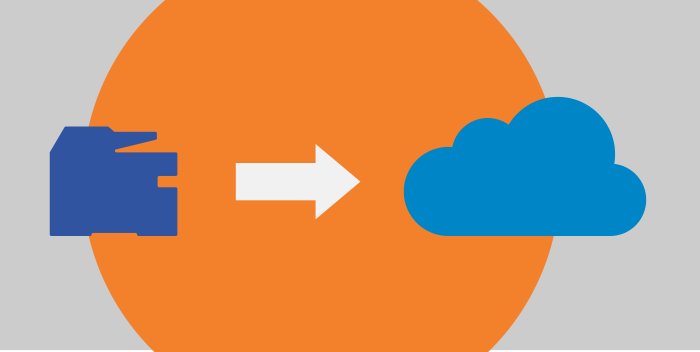
By Andrew Miller – If you’re researching potential cloud printing solutions and ways to migrate print servers to the cloud, chances are you’ve at least considered Microsoft Azure. For some organizations, that’s a natural choice if your print environment relies on Active Directory (AD) for common tasks such as printer deployments. There’s also an assumption that a Windows Azure printer in the cloud will be managed and behave the same way as a printer connected to a Windows print server.
Before you begin to migrate print servers, though, it’s good to know what your options are. Printing from the Azure cloud might be a solution that will suffice—but do you really want something that will just get by, or do you want a cloud print management solution that will exceed your expectations on a daily basis?
In many respects, using Azure cloud to manage and host the print server is the same as managing the print server you already struggle with, just moved offsite. Sure, it comes with some advantages that are shared by nearly all cloud print solutions, such as reduced physical infrastructure, increased print availability to web-connected devices, and more centralized management. But a Windows Azure printer still has the same complexity of deployment, even if you’re using Azure Active Directory. The server is still prone to the same driver conflicts and cumbersome driver management. It still has limited built-in security features and poor auditing capabilities.