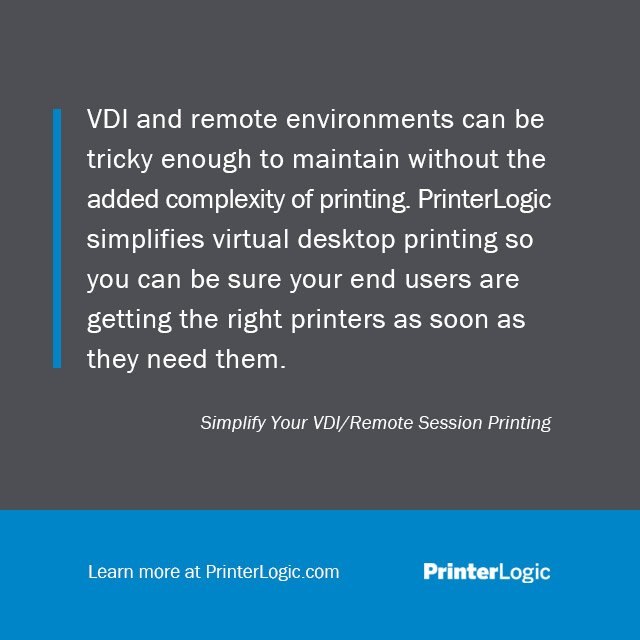
by Jordan Pusey – Printing is often the final piece of Virtual Desktop Infrastructure (VDI) puzzle. Your end users are all set up and successfully connected to a remote session from an endpoint device, but then they need to print a document to a physical printer that might very well be located just a few feet away — only to find that it’s unavailable. The solution to this common problem lies in simplifying virtual desktop printing for admins as well as users throughout the organization. But how?
PrinterLogic makes remote session printing both reliable and manageable because it removes that element of uncertainty from remote and VDI printing. Thanks to PrinterLogic’s streamlined approach to enterprise print management, you can easily deploy network printers or direct IP printers into remote and VDI sessions automatically based on criteria that you specify, such as:
- The name of the endpoint device
- IP address
- Active Directory (AD) group, organizational unit (OU) or container membership of the endpoint device
- AD user or group membership of the user who is logging on
Click here to read the rest
Users and Admins Love PrinterLogic says Large Financial Services Company