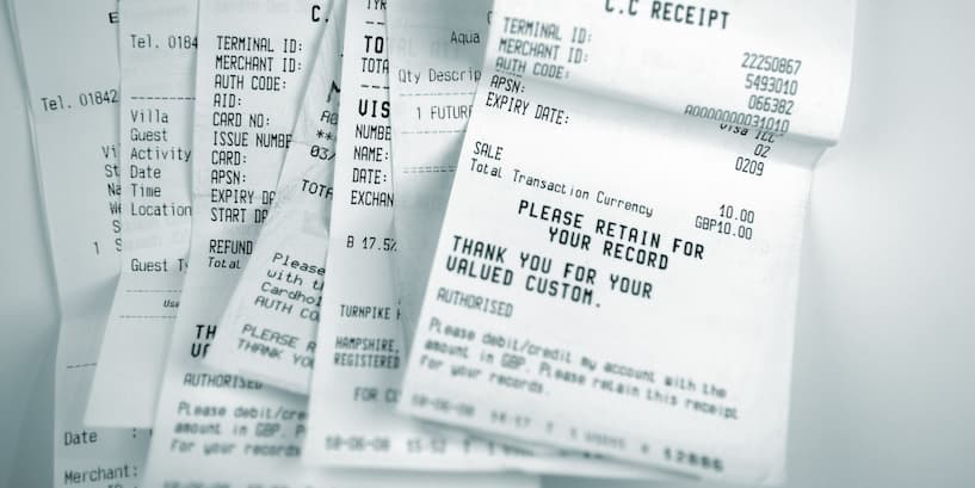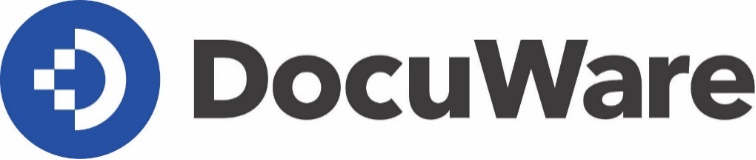By Claudia Goebel, DocuWare – Smart Connect reads index terms directly from the interface of any program and uses them to search for documents in DocuWare. You can immediately see the right documents on your screen – whether they relate to a certain order, customer or project.
It’s just as easy to use these same terms for indexing documents that you store in DocuWare.
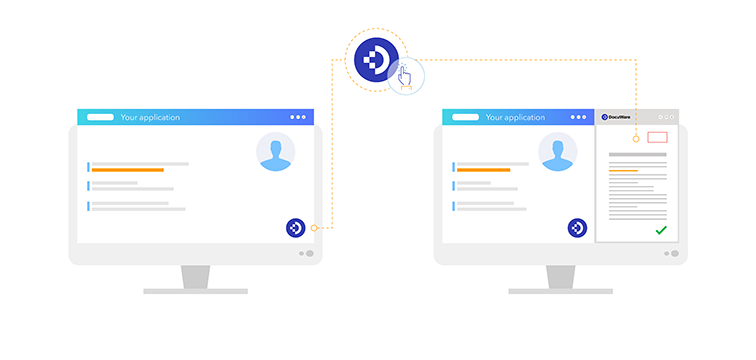 Searches from Accounting Software
Searches from Accounting Software
Let’s say your are editing the data record that belongs to an invoice. To display the invoice, simply click on the Smart Connect button in your accounting software. The document from the DocuWare file cabinet opens immediately in the Viewer. With a second button, you can also load a related delivery slip.
Click here to read the rest!
SOURCE DocuWare