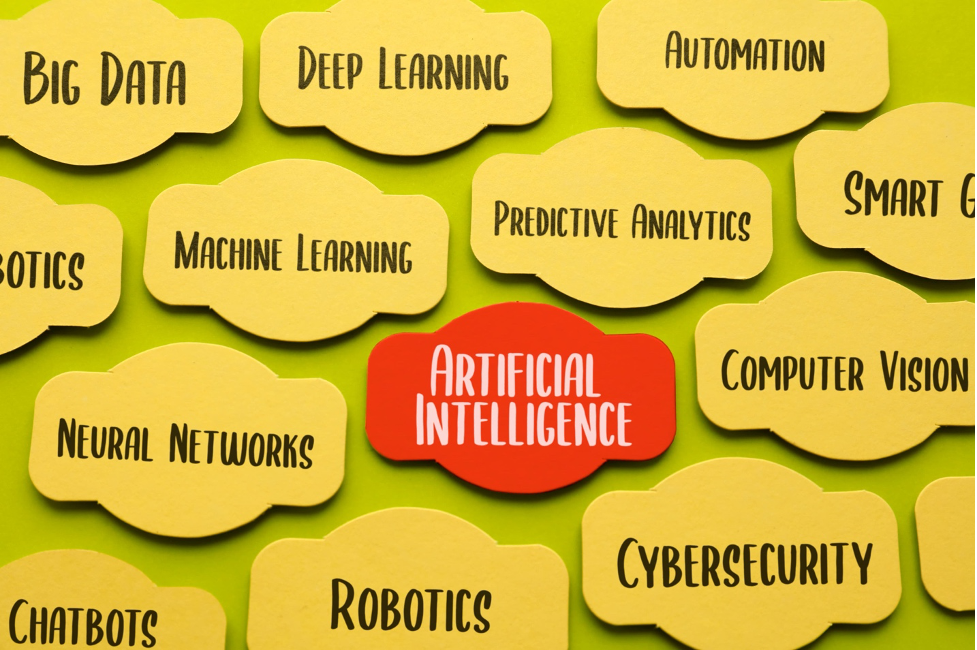By
By
What is one of the biggest challenges facing enterprise companies when enforcing secure document access?
A lack of control over centrally figured and monitored access privileges.
But, if you aren’t using a central system to store and manage documents, how do you control who accesses them?
Common Enterprise Access Control Challenges
Sometimes threats to information safety are not rooted in bad intention, but negligence. It’s the salary list mistakenly left on the photocopier. It’s the private employee data without proper access controls in place found by auditors. It’s accidentally pressing the delete button instead of hitting save.
Creating secure document access for sensitive documents through the right software solves all of this.
But, by not leveraging document management software inside your enterprise, you leave yourself open to losses of information and credibility. A lack of proper information management is damaging and downright debilitating at the enterprise level.
Consider the following questions:
- How do you control access rights per document?
- How do you control who prints or emails documents?
- Do you keep a log of every change that takes place within a document?
- Are you able to revert to previous document versions when unfavorable changes take place?
Defining Secure Document Management
Establishing and enforcing robust security controls around content flowing throughout your organization is what enterprise content management is all about.
Generally, two segments exist around security:
Access Control: Organize enterprise employees and users into groups and apply basic access rights – read, edit, delete – on a set of documents grouped by type and category.
Feature Controls: Equally important to what employees have access to is what they are allowed to do once they are inside a document. Permit employees and users to perform only certain functions, including printing, emailing or exporting.
Through access and feature controls, employees receive access to their direct reports and with certain pieces of information restricted from view. Secure document access is all about creating an access log and audit trail to view the chain of custody around a set of documents.
How ECM Software Protects Company Data
When you create a digital audit trail, you establish restrictions around documents so employees gain access to documents through a username and password. Now, you’re able to track back to see who’s done what and where.
Through the setting up of user rights and monitoring those user rights, you’re able to prove, in the face of an audit, that you have systems and controls in place that follow security requirements, such as establishing restricted access guidelines around credit card payment information.
Without central rights management, this kind of information management is just not possible.
The Role Of Metadata In Secure, Automated Access Control
In ECM software, the use of metadata becomes extremely useful in document security. If you have a variety of documents and classify documents by metadata, you are able to establish different access control rules based on specific metadata.
For example, for a company storing invoices and employee annual reviews, HR needs access to the reviews and accounting needs access to invoices. By using metadata to describe the type of document and the department it belongs to, you automatically control who has access to which documents.
When initially uploading documents to the ECM software, metadata is established by document and extracted automatically through indexing software or manually through the person scanning documents into the software.
Using ECM Software To Enhance Audit Trail And Document Security
With control comes security.
Being able to tell every time a document is edited and what approval processes were or were not followed is a powerful differentiator in enterprise organizations today.
Learn more about what ECM integration means for your enterprise by downloading our guide.