Technology-Driven Education Facility Implements EFI M500 Self-Serve Copy and Print Stations for Simple Print Management
Conference Center at University Center of Lake County Finds Self-Serve Printing is a Win Win: Easy for Users and Easy to Manage
Challenge:
University Center of Lake County has thousands of faculty, students and visitors each year, many of whom need to print at the facility. How could the Technology and Media Services staff make printing easy for users and not overly complicated for staff to manage?
Overview:
 The University Center of Lake County (UCLC) provides high quality educational opportunities for the residents, employees and employers of the Lake County region. Located in Grayslake, Illinois, UCLC provides higher education and professional development programs through a unique partnership of private and public Illinois colleges and universities. There are 19 member universities or education partners that run degree programs through the Conference Center facility.
The University Center of Lake County (UCLC) provides high quality educational opportunities for the residents, employees and employers of the Lake County region. Located in Grayslake, Illinois, UCLC provides higher education and professional development programs through a unique partnership of private and public Illinois colleges and universities. There are 19 member universities or education partners that run degree programs through the Conference Center facility.
 During the day, the Conference Center, where classes are held, is also available for private rental and offers a multitude of meeting spaces appropriate for everything from corporate training to videoconferences. The UCLC is a not-for- profit organization, with all profits generated through the Conference Center used to support the academic and professional education programs hosted at the Center. It is a unique organization with an innovative way of delivering higher education to the Lake County region.
During the day, the Conference Center, where classes are held, is also available for private rental and offers a multitude of meeting spaces appropriate for everything from corporate training to videoconferences. The UCLC is a not-for- profit organization, with all profits generated through the Conference Center used to support the academic and professional education programs hosted at the Center. It is a unique organization with an innovative way of delivering higher education to the Lake County region.
“In the evening and weekends, the Conference Center facilities are used for face-to- face instruction offered by universities all over the state by extending those school campuses to the Lake County region,” said Joe Kane, Director of Technology and Business Development, University Center of Lake County. “Students enroll in a class offered by a school and attend the class at the Conference Center, rather than traveling to the campus. It allows students who might otherwise be unable
to enroll at a particular school to take classes, even earn their degree, by taking advantage of technology. Using videoconference technology, often times faculty remain at their home campus and teach remotely. That same technology can be used to offer student services and advising from afar.”
Technology Everywhere
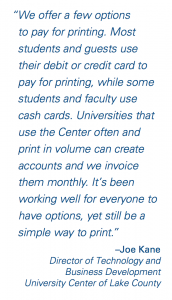 Thousands of people use the Conference Center each year. Students attend classes and lectures, and companies or private organizations host meetings and events. The Center has facilities to accommodate everything from a Board meeting to a film screening, a training via videoconference, trade shows, executive retreats or fundraisers. There are Technology and Media Services support staff available during all events, as well as catering and event planning staff to assist before and during events.
Thousands of people use the Conference Center each year. Students attend classes and lectures, and companies or private organizations host meetings and events. The Center has facilities to accommodate everything from a Board meeting to a film screening, a training via videoconference, trade shows, executive retreats or fundraisers. There are Technology and Media Services support staff available during all events, as well as catering and event planning staff to assist before and during events.
State-of-the-art technology is integrated into every area of the Center, starting with access to free Wi-Fi throughout the building. Every meeting space is equipped with technology, including audio and video conferencing, webcasting, high-speed Internet and rich media capture and hosting. The auditorium offers
100 theater-style seats with an LCD projector and screen, microphones and videoconferencing. The tiered classroom, with desks and seats for 50 people
on multiple levels for a clear view from any seat, includes videoconferencing with two LCD projectors and screens so attendees can simultaneously view a presentation and website. Meeting rooms, breakout rooms, the Great Room and the Boardroom provide multiple space options, depending on the number of participants and technology needed. Computer labs offer networked computers, a projector, DVD and VHS players and print capabilities.
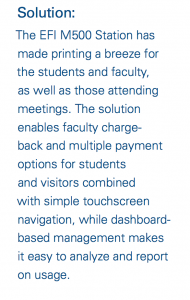 With so much available technology and space, along with so many distinct users, seemingly simple things can become complicated—such as printing. While the Center offers print capabilities, it was difficult to manage printing. How could they track printing by user or event? How could they charge users or event organizers for the print resources consumed when they don’t require ID badges to enter or use the facility? The Center does not authenticate or track those who
With so much available technology and space, along with so many distinct users, seemingly simple things can become complicated—such as printing. While the Center offers print capabilities, it was difficult to manage printing. How could they track printing by user or event? How could they charge users or event organizers for the print resources consumed when they don’t require ID badges to enter or use the facility? The Center does not authenticate or track those who
use its facilities, so it needed a simple pay-to-print solution that would allow it to manage print resources and recoup costs.
The Solution: User- and Admin-Friendly Self-Serve Printing Stations
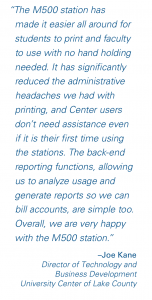 Enter the M500 Self-Serve Copy and Print Station. It provides the easiest way for users to access, pay and print in a completely self-serve environment. Users can print from networked computers, such as the computer labs at the Center or from USB drives, mobile devices or cloud accounts, such as Dropbox, Google Drive and PrintMe. Users can preview their files before printing to reduce waste and choose from a range of finishing options depending on the printer. The M500 station offers a large color touchscreen, provides secure encrypted communication and supports all major credit cards and cash cards, as well as special staff cards for the faculty.
Enter the M500 Self-Serve Copy and Print Station. It provides the easiest way for users to access, pay and print in a completely self-serve environment. Users can print from networked computers, such as the computer labs at the Center or from USB drives, mobile devices or cloud accounts, such as Dropbox, Google Drive and PrintMe. Users can preview their files before printing to reduce waste and choose from a range of finishing options depending on the printer. The M500 station offers a large color touchscreen, provides secure encrypted communication and supports all major credit cards and cash cards, as well as special staff cards for the faculty.
“We offer a few options to pay for printing,” said Kane. “Most students and guests use their debit or credit card to pay for printing, while some students and faculty use cash cards. Universities that use the Center often and print in volume can create accounts and we invoice them monthly. It’s been working well for everyone to have options, yet still be a simple way to print.”
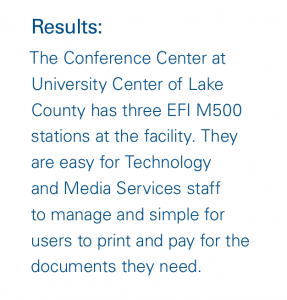 Administrators can manage and configure the M500 station through a management application. It allows administrators to add and configure devices and print services, including cloud, storage and file transfer services; set or adjust prices and tax rates; generate detailed device usage reports; monitor device status in real time; monitor device diagnostics through dashboards; receive software update notifications; and integrate with campus card payment systems.
Administrators can manage and configure the M500 station through a management application. It allows administrators to add and configure devices and print services, including cloud, storage and file transfer services; set or adjust prices and tax rates; generate detailed device usage reports; monitor device status in real time; monitor device diagnostics through dashboards; receive software update notifications; and integrate with campus card payment systems.
The Center has three M500 stations currently installed. Students and other print users are satisfied with the ease of printing and the Technology and Media Services staff have enjoyed simpler print management.
 “The M500 station has made it easier all around for students to print and faculty to use with no hand holding needed,” said Kane. “It has significantly reduced the administrative headaches we had with printing, and Center users don’t need assistance even if it is their first time using the stations. The back-end reporting functions, allowing us to analyze usage and generate reports so we can bill accounts, are simple too. Overall, we are very happy with the M500 station.”
“The M500 station has made it easier all around for students to print and faculty to use with no hand holding needed,” said Kane. “It has significantly reduced the administrative headaches we had with printing, and Center users don’t need assistance even if it is their first time using the stations. The back-end reporting functions, allowing us to analyze usage and generate reports so we can bill accounts, are simple too. Overall, we are very happy with the M500 station.”
Beat the competition and profit with EFI’s integrated Fiery®, VUTEk®, EFI Wide Format, Jetrion®, Print MIS and Web-to-Print solutions. Visit www.efi.com to learn more.
Why EFI?
 EFI™ (www.efi.com) helps businesses worldwide bring their visions and goals to life with a scalable, digital product portfolio. Our powerful servers; controllers; RIPs; inkjet printers, and precise color and imaging solutions help companies increase their brand recognition and market reach on signs, buildings, bus wraps, graphic displays and more. Our business automation software helps companies work faster and more cost-effectively. Our office, enterprise and mobile cloud solutions help companies create, access and communicate impactful information that can win them more business.
EFI™ (www.efi.com) helps businesses worldwide bring their visions and goals to life with a scalable, digital product portfolio. Our powerful servers; controllers; RIPs; inkjet printers, and precise color and imaging solutions help companies increase their brand recognition and market reach on signs, buildings, bus wraps, graphic displays and more. Our business automation software helps companies work faster and more cost-effectively. Our office, enterprise and mobile cloud solutions help companies create, access and communicate impactful information that can win them more business.
Click here to download this EFI case study
Click here to get more information on the EFI M500 Self Serve Copy and Print Station.


