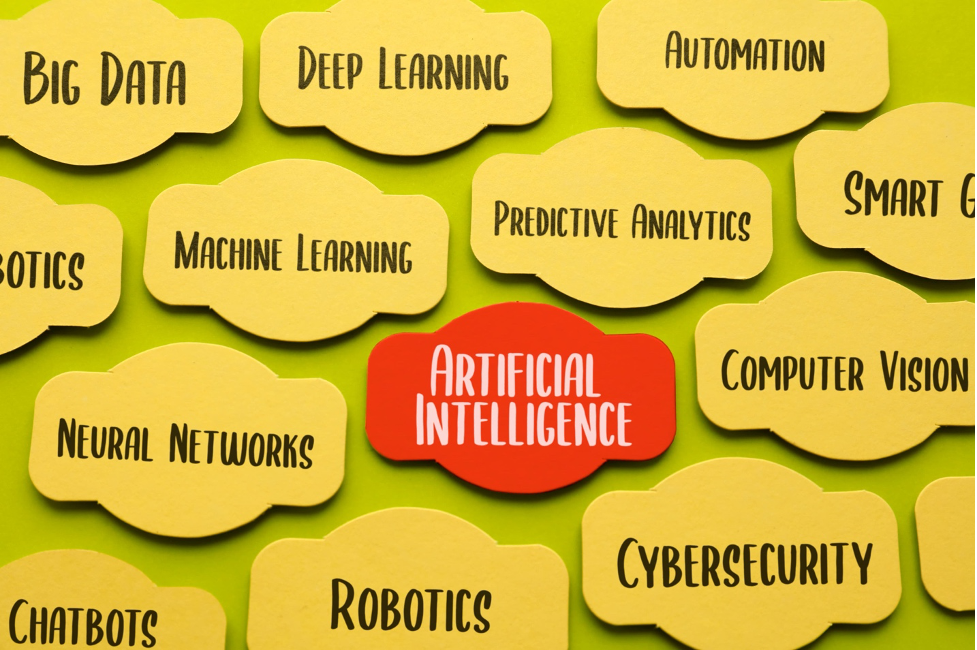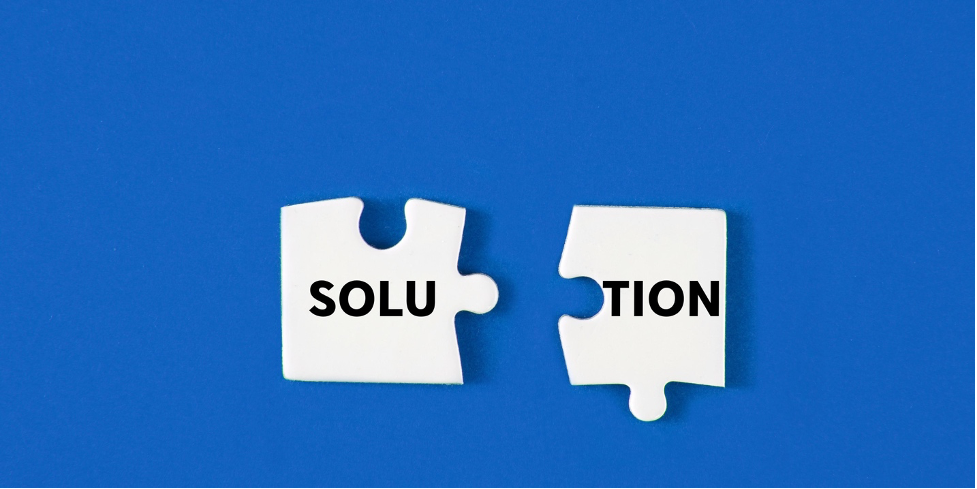By Cloud solutions are becoming increasingly popular because they are flexible and easy to use. Though you might be comfortably running a DocuWare OnPremise solution for years, you won’t be enjoying all the benefits of the cloud. Thankfully, the transition from OnPremise to Cloud is a smooth one, as Christian Toussaint, DocuWare‘s Director Professional Services EMEA, knows from experience. In the following interview he reports from his years in the field.
Product Blog: Why did your customers make the switch from an existing OnPremise system into the Cloud?
Christian Toussaint: There really are two main reasons: to lower their overall costs and spend less on their internal IT infrastructure. For one customer, for example, both their server hardware and software had to be updated. They could skip this significant investment by transitioning to DocuWare Cloud. And like all other cloud customers, they are now enjoying the benefits of fewer IT administration worries: no maintenance of the servers, no installing of DocuWare updates, and even less effort spent on security. For customers from outside of a company‘s network to access your DocuWare system, special “holes” have to be configured in the firewall — aka Demilitarized Zone (DMZ). With a cloud system, customers never have to worry about this. Professionals are always on hand to guarantee the system‘s security.
PB: Did your customers have any reservations regarding the cloud?
 Toussaint: In general, those thinking about making the change don’t really have any fundamental objections about the cloud, especially not when it comes to security. It’s more common to hear concerns about whether DocuWare Cloud can be integrated with a local system. But to address these concerns, we can generally offer solutions to customers that work in the majority of cases. By using URL integration or Platform Service, DocuWare‘s Cloud option can also be integrated with a customer‘s software, whether it’s for accounting, HR or very specific industry solutions.
Toussaint: In general, those thinking about making the change don’t really have any fundamental objections about the cloud, especially not when it comes to security. It’s more common to hear concerns about whether DocuWare Cloud can be integrated with a local system. But to address these concerns, we can generally offer solutions to customers that work in the majority of cases. By using URL integration or Platform Service, DocuWare‘s Cloud option can also be integrated with a customer‘s software, whether it’s for accounting, HR or very specific industry solutions.
PB: How are things like documents, file cabinets, users and rights moved from an OnPremise system onto the Cloud?
Toussaint: For many, there are tools that automate the process. File cabinets – which includes their complete configuration containing fields, profiles, etc – are simply exported from the existing system into the cloud. This is extremely easy, particularly for newer systems. Documents can be migrated while synchronizing the file cabinets. For large quantities of several 100 GB, documents and databases may also be directly imported by DocuWare into the target system at the data center.
Users, groups and roles must currently be created manually. But here, too, there will be tools for an even lighter transition coming soon. The DocuWare Cloud team is working hard!
PB: So when a customer decides to make the switch, what are the next steps?
Toussaint: This is treated like any project management, using a process of analysis – design – implementation. During the analysis, we look at the size of the DocuWare system, file cabinets, users, documents, etc. On this basis, we then plan the necessary steps of the migration together with the customer. And then it’s go-time: the cloud system is set up, the documents transferred, the system tested and then we Go Live. Finally, documents which were added after the first transfer into the old system are transferred over.
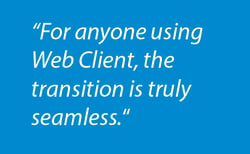 PB: How long does a typical transition take?
PB: How long does a typical transition take?
Toussaint: That’s hard to say in general terms. It really depends on the size and complexity of the DocuWare system. Small systems can be tackled in two days, while very large systems might take two weeks.
PB: What about the people who are using the system day-to-day. What are they saying about the move into the cloud, and how has that impacted your work?
Toussaint: From the beginning of a project like this until you Go Live, users simply keep working as they are accustomed with the OnPremise system. No downtime. And then after the Go Live, they simply keep working with the Cloud system, nothing new.
What can change for a user’s experience really depends on what DocuWare version a customer has been working on to date. For example, if the switch also means moving from an old version of DocuWare Windows Client to a Web Client, then of course this will change a user’s perception. But they recognize after a brief training how the change is immensely helpful with their daily work. But if they are already familiar with Web Client, then the switch is truly seamless.
PB: Who should existing DocuWare customers contact if they are interested in making the switch?
Toussaint: First, customer should contact their DocuWare reseller. They know the customer‘s system the most intimately and can the first wave of questions. Once they decide to switch to the cloud, I recommend doing this with the help of DocuWare Professional Services. Our team is very experienced with DocuWare and the most comprehensive view of the cloud system. They also have a direct link to the actual DocuWare Cloud team and of course plenty of accumulated knowledge when it comes to all sorts of migration projects.
PB: Thanks for the conversation.
This interview was conducted by Wiebke Bortnik, Director Product Marketing at DocuWare.
 Christian Toussaint started over 11 years ago at DocuWare in the area of Customer and Partner Support. Since 2011, he has been working in Professional Services, installing DocuWare systems for larger customer projects – doing everything from process analysis to implementation. As Director Professional Services EMEA, he now leads an international DocuWare team.
Christian Toussaint started over 11 years ago at DocuWare in the area of Customer and Partner Support. Since 2011, he has been working in Professional Services, installing DocuWare systems for larger customer projects – doing everything from process analysis to implementation. As Director Professional Services EMEA, he now leads an international DocuWare team.