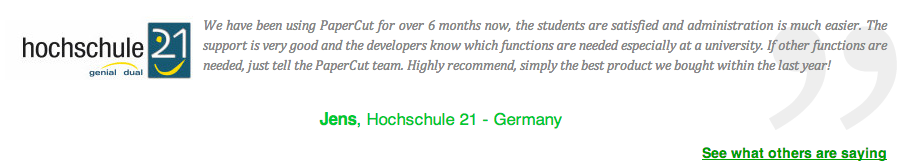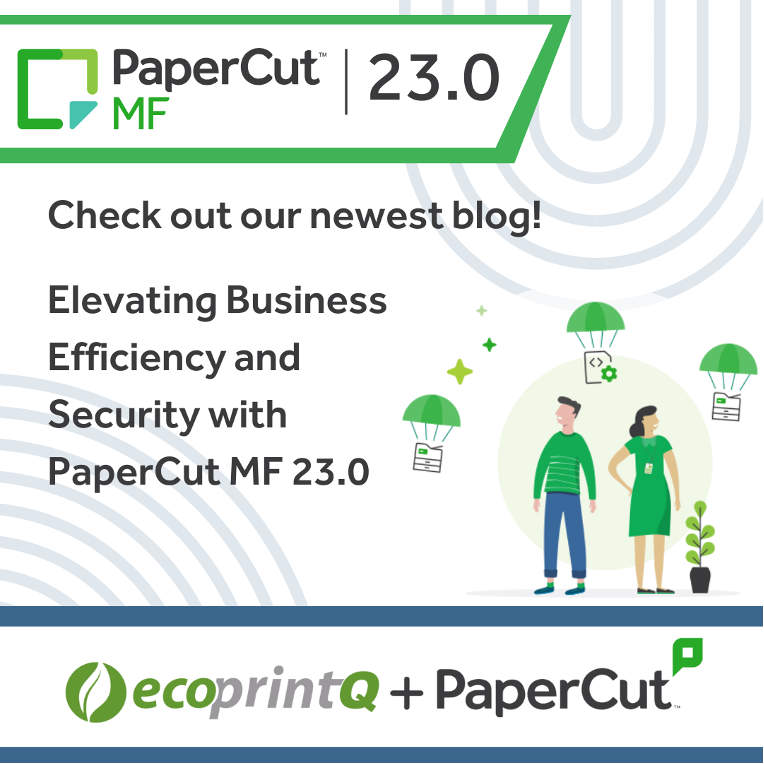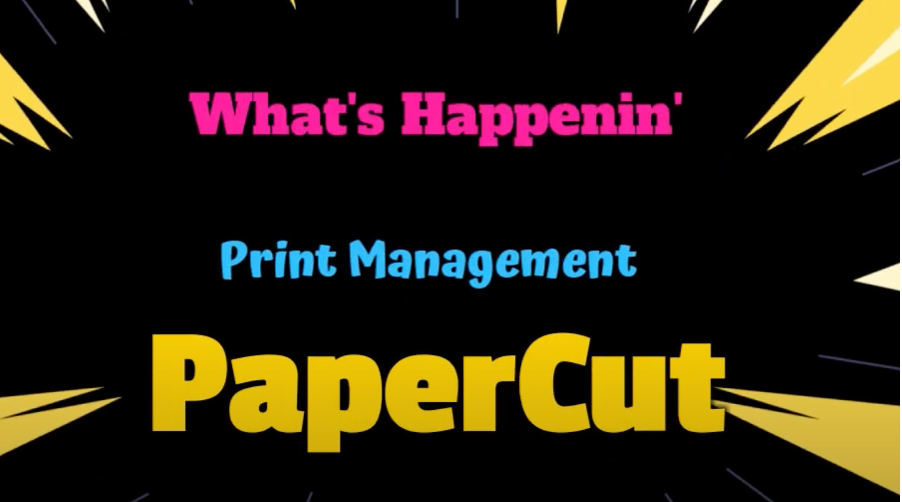PaperCut MF extends the features of PaperCut using embedded software and hardware integration to provide full MFD control
 Today’s multi-function devices (MFDs) and copiers are smarter. They have touch screens and the ability to run embedded software directly on the device itself. This new technology has allowed us to bring our popular print management software into the MFD space to track off-the-glass usage –copy, fax and scan. Just like PaperCut NG, PaperCut MF remains vendor agnostic, continuing to support all operating systems and as many MFP/copier vendors as possible.
Today’s multi-function devices (MFDs) and copiers are smarter. They have touch screens and the ability to run embedded software directly on the device itself. This new technology has allowed us to bring our popular print management software into the MFD space to track off-the-glass usage –copy, fax and scan. Just like PaperCut NG, PaperCut MF remains vendor agnostic, continuing to support all operating systems and as many MFP/copier vendors as possible.
-
At a Glance
A quick screenshot overview. Start here!
-
Secure Print Release
Implement secure print release and find-me (follow me) printing.
-
Embedded Solutions
Track and control off-the-glass copy, fax and scan with embedded/on-board MFD software.
-
Managing User Payments
Recharge use balances using popular payment gateways and standalone hardware solutions.
-
Copier Tracking Hardware
Support devices of all types using hardware copier control terminals.
-
Other Core Features
All the features from PaperCut’s core print application – over 10 years of development.
Traditionally copier control has been the domain of expensive and proprietary hardware based solutions such as copier coin boxes or external hardware copier control terminals. Over the years the ratio of print to copy has substantially shifts towards printing. It’s become increasingly difficult to justify the cost of expensive hardware solutions to track and control off-the-glass copier use. This all changes with PaperCut MF!
![]() PaperCut MF takes a software based philosophy to this space by building upon PaperCut’s core print management and control software. Our software has been developed over ten years under an innovative release-often development philosophy and is in use in over 50,000 organizations across 100+ countries. It’s 100% cross-platform supporting Windows, Mac, Linux and Novell on both the server and workstation. Through brand new embedded software support in MFD’s and via selected hardware partners, we’ve been able to bring a software centric culture to this traditional copier control space. Some benefits of this approach include:
PaperCut MF takes a software based philosophy to this space by building upon PaperCut’s core print management and control software. Our software has been developed over ten years under an innovative release-often development philosophy and is in use in over 50,000 organizations across 100+ countries. It’s 100% cross-platform supporting Windows, Mac, Linux and Novell on both the server and workstation. Through brand new embedded software support in MFD’s and via selected hardware partners, we’ve been able to bring a software centric culture to this traditional copier control space. Some benefits of this approach include:
- Cost effective software based licensing.
- A system which is easy to self-manage, install and maintain.
- A focus on integration with existing network services.
- Rapid innovation through software update cycles.
To learn more we’d encourage you to explore this site, consider downloading our print-only application, PaperCut NG, and of course, contact one of our Authorized Solution Centers to find out how they can help you control all printing and copier use.