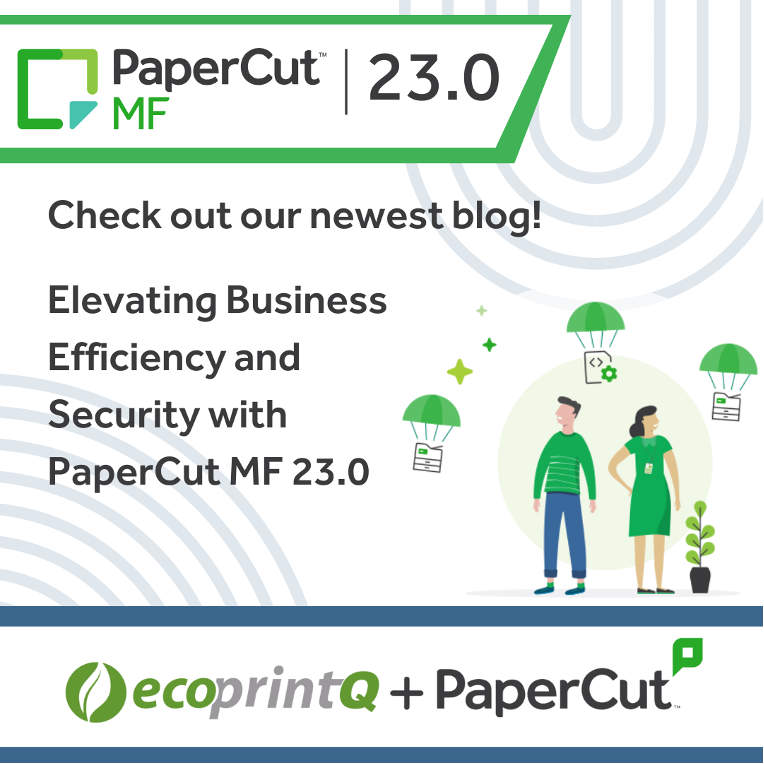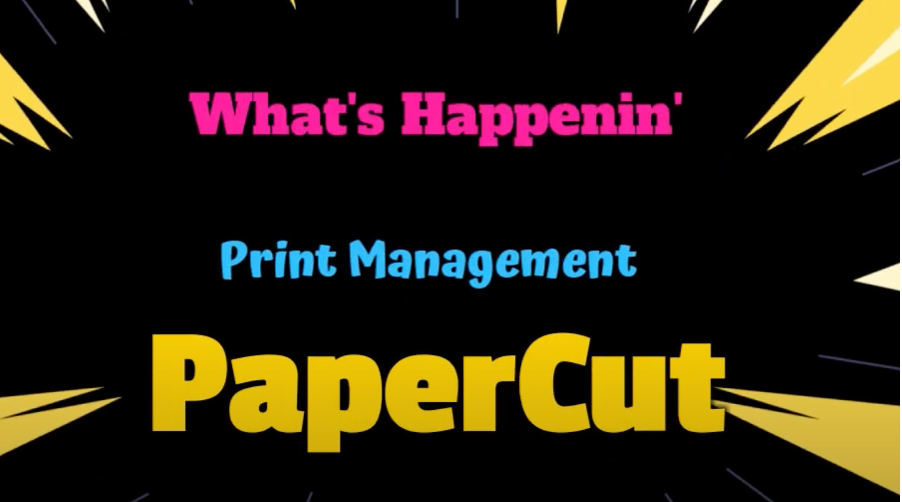Private Cloud is a popular and emerging trend in network management. More and more organizations are hosting internal network services on servers located in external Data Centers. Services hosted in the private cloud differ from the public cloud in that only  users/devices on your internal network have access, not the public. Usually private cloud servers have internal IP addresses and are connected to your site via a secure VPN. Print servers and PaperCutare one of the services being increasingly moved into the virtual private cloud.
users/devices on your internal network have access, not the public. Usually private cloud servers have internal IP addresses and are connected to your site via a secure VPN. Print servers and PaperCutare one of the services being increasingly moved into the virtual private cloud.
PaperCut is Private Cloud ready
PaperCut has been designed to be latency tolerant and is Private Cloud ready. Private Cloud solutions need to be efficient over medium latency networks. An example, on your local network a TCP round-trip may be measured in single milliseconds, while on a private cloud it may be measured at 100 milliseconds plus. PaperCutis architected to cope with large latencies through the following design points:
- All administration is done via a Web Browser.
- Inter-server and inter-client communication is via Web Services.
- Embedded software running on MFDs use compressed Web Services where possible.
- The Admin web interface makes use of caching where possible.
Example Use-Cases
There is a large variety of PaperCut customers using private cloud. This ranges from:
- School districts hosting school print servers in centralized data centers (100+ schools).
- Small businesses who don’t run any server-based infrastructural on site.
- Corporations leveraging central services delivered via private cloud.
The decision to implement private cloud is not necessarily a function of an organization’s size. Rather it’s influenced by other motivations such as the skills of IT staff, and the future infrastructure objectives of the organization.
Tips and Tricks
The following is a collections of items we have found useful in considering when managing or deploying a cloud deployment.
Can you suggest a cloud hosting provider?
There are many companies out there offering private cloud solutions. PaperCut will work with any private cloud provider offering either Windows or Linux virtual servers. It’s not just the large well known providers such as Amazon Virtual Private Cloud. We find that many organization prefer private cloud solutions offered by their ISP provider or an ISP partner with local datacenters and support.
Also see: