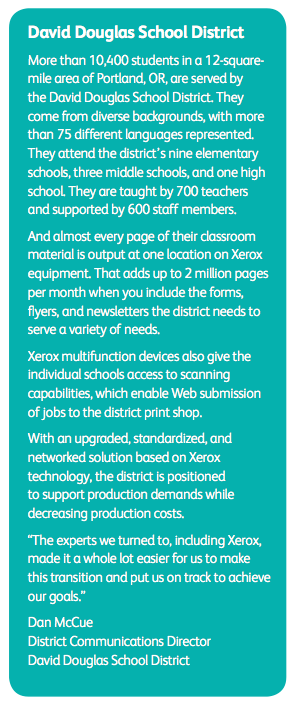 For the David Douglas School District, Xerox technology is helping to cut costs without cutting services.
For the David Douglas School District, Xerox technology is helping to cut costs without cutting services.
Challenge
Like many school districts, the David Douglas School District in Portland, OR, had used a divide- and-conquer model for print production. At the district office, offset presses handled district communications—and for individual school needs, hundreds and hundreds of print production devices were scattered throughout the district.
Those devices, though, had seen a lot of wear and tear—and higher volumes than they were designed to handle. The approach had been to keep them running as long as possible, and then replace them with used devices when they broke. “We had a full-time repair person on the district payroll who we kept very, very busy,” says Dan McCue, district communications director for the David Douglas School District.
When a production audit was conducted for the entire district, it came as no surprise that processes were inefficient. The district needed to cut costs while maintaining needed services—and that would require better equipment and a better plan.
Solution
With the help of a consultant, the district looked at the best way to move forward: either by maintaining the status quo with equipment in the school buildings to handle all of the production, or by consolidating operations with a centralized copy center at the district office.
“The centralized model would be a radical shift, requiring a radical behavior change,” says McCue. Centralization required that users had easy remote access to services. This was achieved through the introduction of a SkylineTM Web-to-print solution supplied by Xerox Solutions Partner, ePrint Direct. It enhanced cost efficiencies while still giving teachers the speed and accessibility they needed.
The district print shop was equipped with a Xerox® WorkCentre® 7545 multifunction system for color work and three Xerox® 4112® copier/printers for black-and-white production. To enable scanning for Web submission to this facility, and for short-run, on-the-spot needs, the schools each received a networked black-and-white printer: a Xerox® Phaser® 3635MFP, Xerox® WorkCentre 5150, or Xerox® WorkCentre 5775. Through Xerox Managed Print Services, any remaining laser printers in the district were given the ongoing supplies and services they needed, without burdening the district.
Benefits
The hardworking Xerox solutions put in place give the centralized print shop the speed and versatility it needs, while the Skyline Web service provides the vital feed to deliver the district-wide print volumes. “I think it’s remarkable that our copy center went from 16,000 pages per month to 2 million per month,” says McCue.
Cutting per-page costs. Ultimately, the goal of the district is to save money while still supporting needs. By printing at the centralized location rather than individual school buildings, the district calculated that it can cut the per-sheet cost in half. “Our goal is to save $750,000 over five years,” says McCue. “While we’re just a few months into this, and the long-term benefits are still to be determined, we are well on our way. I think we’ll make our goal.”
Enabling guaranteed turnarounds. The district set a two-day-turnaround goal for all jobs. In fact, they guaranteed it. The speed, uptime, and ease of use of the WorkCentre 7545 and the three 4112 copier/printers have helped them fulfill that promise. Teachers can count on getting the materials they need, when they need them—and because they’re spending less time prepping those materials, then can spend more time on their students.
 Tracking for future improvements. “Before, we didn’t have the slightest idea how much was being printed or where,” says McCue. Now, the district has more control—and a clear view of what the printing needs are district wide. “We’re very interested in seeing and tracking the data, so we can identify additional opportunities for efficiency and cost savings,” says McCue.
Tracking for future improvements. “Before, we didn’t have the slightest idea how much was being printed or where,” says McCue. Now, the district has more control—and a clear view of what the printing needs are district wide. “We’re very interested in seeing and tracking the data, so we can identify additional opportunities for efficiency and cost savings,” says McCue.
Enhancing workflow efficiency. With the new equipment in place at the district office, two employees can handle all of the jobs being submitted. That’s up to 100 jobs per day during non-peak times, and an average of 2 million pages per month. The Xerox  multifunction devices in place at each of the schools give teachers the ability to scan jobs so they can submit them online. Finished jobs are delivered twice a day using a delivery van that was already in place with a regular route from school to school.
multifunction devices in place at each of the schools give teachers the ability to scan jobs so they can submit them online. Finished jobs are delivered twice a day using a delivery van that was already in place with a regular route from school to school.
Offering customers more opportunities.
With a Xerox® WorkCentre 7545 installed at the district copy center, teachers now have access to color output. Centralized operations also mean more media options—including paper colors and sizes—than any individual school could support on its own. Teachers simply use the Skyline Web service, even from home, to place their orders. “They’re finding that it’s a lot faster to submit a job online than it was to stand in front of a copier to do the work themselves,” says McCue.


